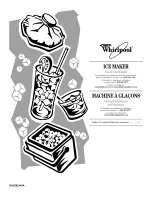Programming -10
Version 1.36
02/2004
4.5 Default settings
(V2.09/2.10)
Item
Minimum
Maximum Steps
Default
Water flow rate (ml/sec)
12.0
25.0
0.1
19.0
Ratio (Coffee - cup)
5
99
1
22
Ratio (Coffee - pot )
5
99
1
22
Boiler temperature (°C)
83
96
1
92
Boiler temperature lock
Off
On
On
Peltier too high error (°C)
10.00
Peltier too low error (°C)
1.00
Peltier temperature (°C)
3.00
4.50
Cup volume (ml)
20
999
1
125
Cup control (PC/CF*)
PC
CF
PC
Cup price line
0
2
1
0
Pot volume (ml)
20
999
1
900
Pot disabled (Off=pot enabled)
Off
On
Off
Pot price line
0
2
1
0
Hot water volume (ml)
20
500
1
125
Hot water control (PC/CF*)
PC
CF
CF
Hot water price line
0
2
1
0
Auto switch off (in hours)
0
9
4
Button programming (by user)
Off
On
On
Remarks :
*PC = portion control / CF = Continuous flow
The service device utilizes metric units of measurement.
Conversions
Volume :
[ml] divided by 29.57 = [fl oz]
e.g. 125 ml :
125 / 29.57 = 4.227fl oz.
Temperature : [°C] multiplied by 9 divided by 5 + 32 = [°F]
e.g. 92 °C :
92x9/5+32 = 197.6 °F
Содержание Cafitesse 50
Страница 4: ...Version 1 36 02 2004 ...
Страница 20: ...Version 1 36 02 2004 ...
Страница 30: ...Version 1 36 02 2004 ...
Страница 38: ...Programming 8 Version 1 36 02 2004 4 3 Programming flow chart service device ...
Страница 56: ...Version 1 36 02 2004 ...
Страница 64: ...Version 1 36 02 2004 ...
Страница 78: ...Version 1 36 02 2004 ...
Страница 80: ......
Страница 94: ...Version 1 36 02 2004 ...
Страница 95: ...Version 1 36 02 2004 6 Preventive Maintenance Contents 02 2004 Not available ...
Страница 96: ...Version 1 36 02 2004 ...
Страница 102: ...Version 1 36 02 2004 ...
Страница 103: ...Version 1 36 02 2004 8 Service Information Bulletins Contents 02 2004 Not available ...
Страница 104: ...Version 1 36 02 2004 ...
Страница 105: ...Version 1 36 02 2004 9 Modification Instructions Contents 02 2004 Not available ...
Страница 106: ...Version 1 36 02 2004 ...