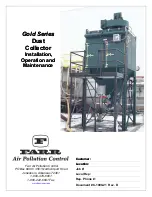26
Installation, Operation and Maintenance Manual
Dalamatic Insertable Dust Collectors – Series DLM V
7 Explosion risks – Check measures taken to avoid ignition sources are still in
place.
8 Fan maintenance – Remove header cover and, by looking through fan
inlet eye, inspect fan thoroughly. If necessary, remove all residual dust
accumulation. (Although the fan is located on the clean side of the collector,
it is possible for low quantities of dust to migrate through the filter media).
The fan should be inspected immediately after any period of
significant dust emission, i.e. due to damaged filter media or seal
etc.
The fan should be inspected immediately if there is any unexpected
noise, temperature or vibration.
The fan should be inspected every twelve months or immediately
following any misuse.
If inspection reveals any damage then the fan must not be put back
into service until properly repaired or replaced.
Fan assembly removal/replacement
Isolate electrical power supply.
1 Disconnect electrical cables from motor terminal box.
2 Remove header cover by undoing toggle fasteners and retaining strap (if
fitted).
3 From inside the header, remove bolts holding fan assembly to header
plate.
4 If an acoustic diffuser is fitted, remove access cover by undoing holding
screws.
5 Remove nuts, bolts and washers from motor pedestal (2 located at front of
compressed air manifold and 2 located at rear).
6 The fan assembly can now be removed using a suitable lifting
arrangement.
Renewing fan impeller and/or motor
Refer also to Table 1.
1 Make a note of the distance from either impeller back plate to fan case
(preferred) or inlet eye to impeller front plate, as this will assist with
replacement. If required, refer to Donaldson for exact dimensions.
2 From front of fan assembly (non motor end) remove impeller inlet eye from
fan casing by removing outer circle of bolts and pulling away the plate.
3 Undo grub screw that holds hub onto motor shaft.
MAINTENANCE