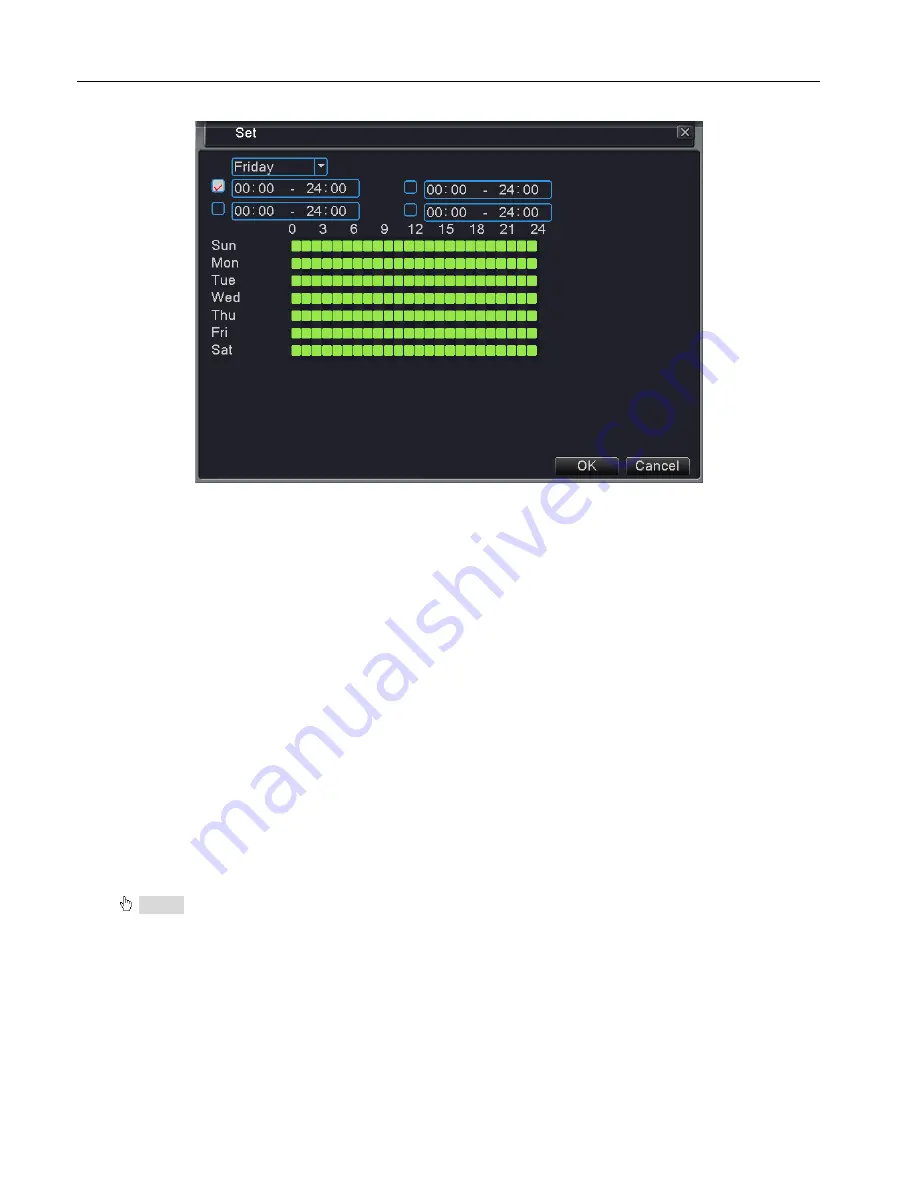
Digital Video Recorder User Manual
14
Pic.3.9 Set motion detection time
【
Interval
】
:
Only one alarm signal is triggered even there are several motion detect signals in the set interval
【
Alarm Output
】
:
Start the external equipment of corresponding linkage alarm when the motion detect alarm is
turned on
【
Delay
】
:
Alarm lasts a few seconds when the alarm state is turned off. The time range is 10-300 seconds
【
Record Channel
】
:
Choose the recording channel; Trigger the video signal when alarm is turned on.
【
Tour
】
:
Tick tour means that the selective channel is single window alternate patrol preview. The interval is set
in the main menu
→
system
→
tour
【
PTZ Activation
】
:
When alarms on, set PTZ activation.
3.8 PTZ Control
PTZ Control:
Functions including PTZ direction control, step, zoom, focus, iris, setup operation, patrol
between spots, trail patrol, boundary scan, assistant switch, light switch, level rotation and so on etc.
Notice
: 1.Before operation, please make sure the Decoder 485+,485- line well connected with DVR
485+,485- line.
2. before operation, click main menu-> system-> PTZ config to set the PTZ parameters.
3. The PTZ functions are decided by the PTZ protocols.











































