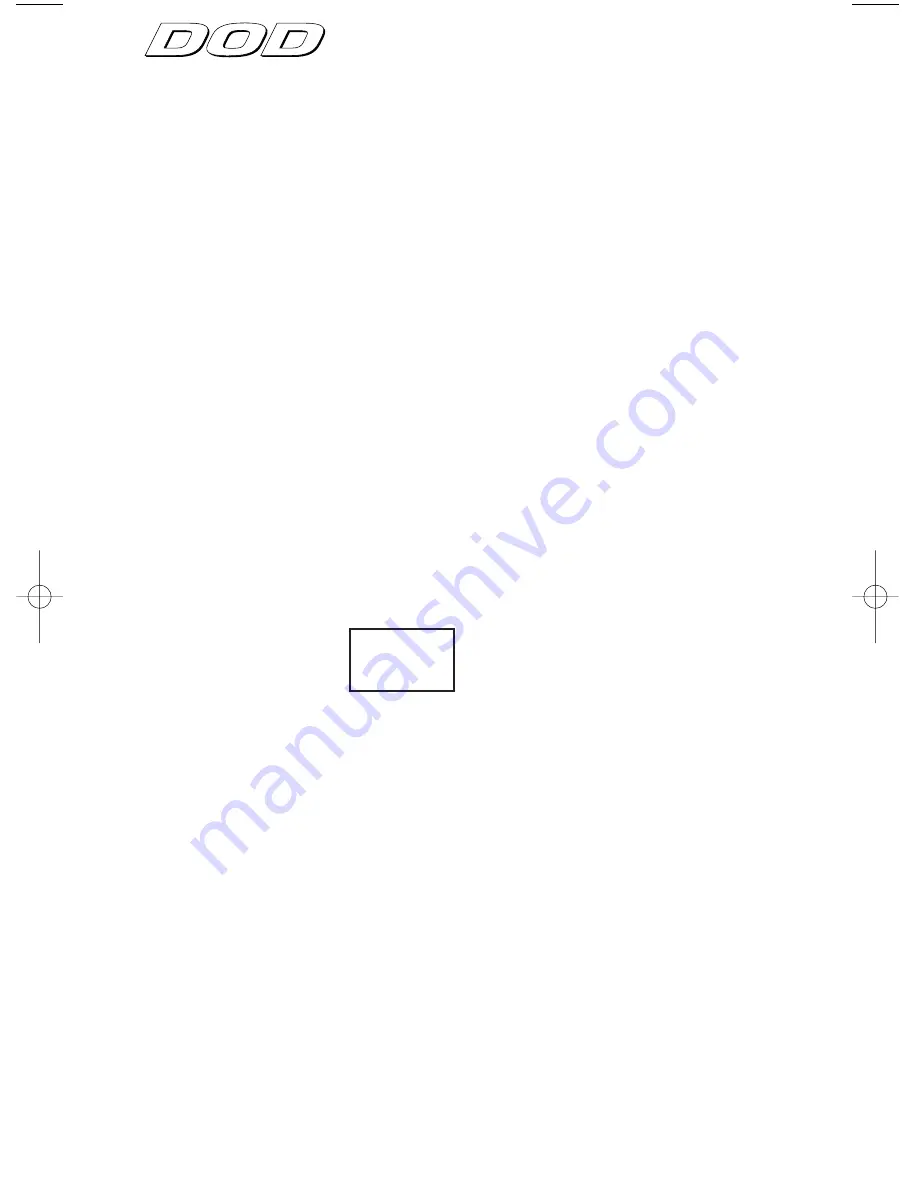
KARAOKE
There is no need to hire a whole band anymore with VoFX Karaoke function. The VoFX offers you the unique ability
to remove unwanted vocals in recordings and then play the rest of the music back through the unit on most CDs and
Tapes. This can be accomplished by performing the following procedure:
Insert the CD player in the Karaoke jack (located on the rear panel), and select the <Noise gate - Karaoke> effect.
Now use the <Data Wheel > and turn until Vocal cancel presets (11 through 20) are present. Presets 11 through 20
have the same Noise gating features as presets 1 through 10, but within these presets, the VoFX will automatically
cancel out the Left, Center or Right signal, thus removing the pre-recorded vocal track.
FACTORY RESET
If you want, the memory of the VoFX can be reset to its original factory condition.
This procedure erases all User Programs in memory.
To reset the VoFX memory to its original factory condition:
WARNING! PERFORMING THIS FUNCTION WILL DESTROY ALL USER-
PROGRAMMED DATA!
• Disconnect the power to the VoFX.
• Press and hold the Low and High EQ buttons while powering up the unit.
The display briefly reads:
•after which the screen shows User Program #1.
Specifications
A/D/A Resolution: 18/16 bit
Frequency Response: 20 - 16 kHz
THD: .003%
Signal-To-Noise Ratio: -87 dB
Input Impedance: 500 k
Ω
Output Impedance: 100
Ω
Power Supply: 9 VAC @ 750 mA
RS
Signal Processing
13
Signal Processing
VoFX manual 7/25/00 11:04 AM Page 13
















