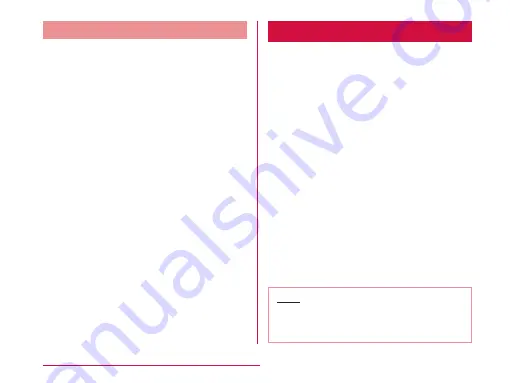
Removing the miniUIM
a
Remove the back cover (P35)
and the battery pack. Gently press
the miniUIM with your fingertip and
slide it out
microSD Card
A microSD card can be used with any other
compatible devices.
• This terminal supports a microSD card of up
to 2 GB, a microSDHC card of up to 32 GB,
and a microSDXC card of up to 64 GB (as of
October 2012).
• A microSDXC card can only be used with
SDXC-compatible devices. Do not insert a
microSDXC card into a device not supporting
SDXC because it may cause damage to data
stored in the microSDXC card.
• To use a microSDXC card with damaged data
again, the microSDXC card must be initialized
with an SDXC-compatible device (all data will
deleted).
• To copy data with a non-SDXC device, use a
card compatible with the copy destination/
source device (e.g. microSDHC or microSD
cards).
• Consult with the manufacturers about the
supporting microSD cards.
Note
• Attaching a microSD card which exceeds
the maximum capacity may cause data
loss.
Confirmation and Settings before Using
Содержание Optimus L-04E
Страница 1: ...L 04E 13 XX INSTRUCTION MANUAL ...








































