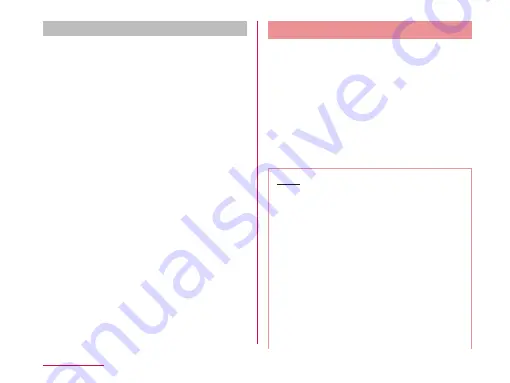
Canceling the lock
a
From the Home screen, "Application"
u
"Osaifu-Keitai"
• The Osaifu-Keitai screen in the locked
status appears.
b
"Lock Settings"
• The "Osaifu-Keitai lock setting" screen
appears.
c
Tap the "Password" field and enter
the same password entered for
locking
d
"OK"
ToruCa
ToruCa is an electronic card that can be loaded
to your mobile. It can be acquired from readers
and websites as the shop information or
coupons. The acquired ToruCa will be saved in
"ToruCa" application. Use "ToruCa" application
to display, search or update.
• For details of ToruCa, refer to "Mobile Phone
User's Guide [sp-mode]".
a
From the Home screen, "Application"
u
"ToruCa"
Note
• Packet communication fee may incur when
acquiring, displaying or updating ToruCa.
• You may not be able to acquire, display
or update the ToruCa provided for i-mode
terminal.
• The functions below may not be available
depending on the IP (Information Provider)
setting.
- Acquiring from readers
- Update
- ToruCa sharing
- Transferring and copying to microSD
card
- Viewing maps
Application
Содержание Optimus L-04E
Страница 1: ...L 04E 13 XX INSTRUCTION MANUAL ...






























