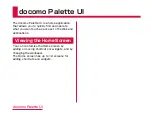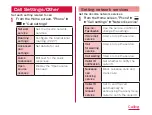Editing Group Names
a
From the Home screen, "Application"
b
Touch and hold down the group
name
u
"Edit name"
c
Enter a new group name and tap
"OK"
• The group name is changed.
Note
• The names of groups "Recently"/"DOCOMO
Services"/"Download Application" cannot
be changed.
Editing Group Label
a
From the Home screen, "Application"
b
Touch and hold down the group label
u
"Edit label"
• Tap the label you want to select.
Adding Groups to the Home
Screen
a
From the Home screen, "Application"
b
Touch and hold down the group
name
u
"Add"
• The group shortcut icon is added to the
Home screen.
Deleting Groups
a
From the Home screen, "Application"
b
Touch and hold down the group
name
u
"Delete"
c
"OK"
• The group is deleted.
Note
• The names of groups "Recently"/"DOCOMO
Services"/"Download Application" cannot
be deleted.
docomo Palette UI
Содержание Optimus L-04E
Страница 1: ...L 04E 13 XX INSTRUCTION MANUAL ...