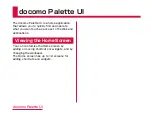Changing Kisekae
Change the wallpaper and icon of the Home
screen to change the image.
a
Touch and hold down the Home
screen
• The "select an action" menu appears.
• You can also set by operating
on the
Home screen
u
"Kisekae".
b
"Kisekae"
u
select a design
u
"Set"
• It is possible to select and set designs
that you like from a website.
Changing Wallpaper
a
Touch and hold down the Home
screen
• "select an action" menu is displayed.
• You can also set by operating
on the
Home screen
u
"Wallpaper".
b
"Wallpaper"
c
"Gallery"/"Live wallpapers"/
"Wallpaper gallery (Home)"/
"Wallpaper gallery (docomo
Wallpaper)"
• If you have tapped "Gallery", select an
image that you want to use as wallpaper,
and set the trimming area to use by
dragging it. And then, tap "OK".
• Live wallpaper list appears when tapping
"Live wallpapers". Tap to select one of the
live wallpaper, then tap "Set wallpaper".
Depending on the type of wallpaper, you
can set the live wallpaper settings by
tapping "Settings...".
docomo Palette UI
Содержание Optimus L-04E
Страница 1: ...L 04E 13 XX INSTRUCTION MANUAL ...