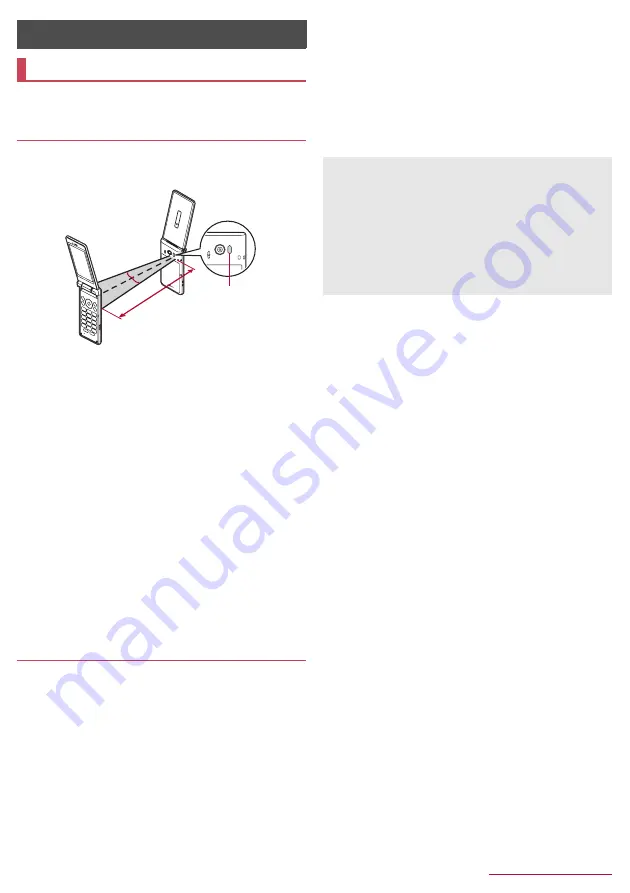
Data communication
61
Data communication
You can send and receive data to and from other devices such
as mobile phones.
When using infrared communication
z
Face the infrared ports of the receiver's and sender's devices with
each other and set the distance between them to approximately
20 cm or less as shown.
z
The handset infrared communication function complies with
IrMC
™
1.1 standard. However, some data may not be sent or
received even when the other party’s device complies with IrMC
™
1.1 standard.
z
You can send and receive phonebook entries, still pictures,
videos, etc.
z
Infrared communication is not available in Airplane mode.
z
Entering the authentication password is required for sending all
data. The authentication password is a password exclusive to
infrared communication. Before starting data communication, the
sender and receiver must enter the same user-specified four-digit
code.
z
If either of the infrared ports is dirty, infrared communication will
become difficult. Take care not to scratch the ports, and wipe off
any dirt with a soft cloth.
z
Infrared communication may not function properly in areas
exposed to direct sunlight, directly under fluorescent lights or near
equipment using infrared signals.
z
Keep the infrared ports facing each other and do not move the
devices until sending and receiving of data are completed.
z
Communication may take long depending on data volume or
condition of sender's/receiver's device.
Infrared communication
■
Sending an item
1
In the standby screen,
z
/
[Tools]
/
[Infrared]
2
[Receive]
3
Perform sending operation on sender's device
4
Face the infrared ports of the receiver's and
sender's devices
/
[OK]
/
[OK]
/
[OK]
Infrared communication
15°
15°
Infrared port
Approx. 20 cm or less
■
Receiving all data
1
In the standby screen,
z
/
[Tools]
/
[Infrared]
2
[Receive all]
3
Enter the authentication password
/
[OK]
4
Perform sending operation on sender's device
5
Face the infrared ports of the receiver's and
sender's devices
/
[OK]
/
[OK]
/
[Save]
■
Selecting data and sending
Example: Still picture
1
In the standby screen,
z
/
[Album]
2
Select a still picture
3
z
/
[Send]
/
[Infrared]
4
Perform receiving operation on receiver's
device
5
Face the infrared ports of the handset and
receiver's devices
/
[OK]
/
[OK]
■
Sending all data
Example: Phonebook entries
1
In the standby screen,
z
/
[Tools]
/
[Infrared]
2
[Send all]
/
[Phonebook]
3
[Start]
/
enter the authentication password
/
[OK]
4
Perform receiving operation on sender's device
5
Face the infrared ports of the handset and
receiver's devices
/
[OK]
/
[OK]
z
After the operation for receiving, the handset waits to receive
data. Infrared communication automatically begins when data is
sent from sender's device within approximately 60 seconds.
z
Note that if you select [Save] when receiving all data, all data
registered to the target function are deleted.
z
Receiving all data may not be available depending on the data
type.
z
When available space in the save destination becomes
insufficient while receiving data, the data being received to that
point are saved and receiving ends.
Содержание BANC-50
Страница 1: ...SH 06G INSTRUCTION MANUAL 15 6...
Страница 88: ...Appendix Index 86 World clock 44 WORLD WING 66...
















































