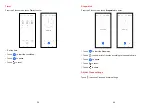57
58
Reset
Touch to reset all network settings and app preferences, you won't lose your data
with these settings.
If
Factory data reset
is selected, all data in your phone's internal storage will be
erased, please back up your data before reset.
Regulatory & safety
Touch to view product information such as
Product model, Manufacturer name,
Manufacturer address, IMEI, CU reference, Bluetooth Declaration ID
, etc.
User Experience Improvement Program
Touch to join the User Experience Improvement Program so we can continue to
improve our product design and overall user experience.
5
Making the most of your phone
FOTA upgrade
Use the FOTA (Firmware Over The Air) upgrade to update your phone's software.
To access updates, from the app list, touch
Settings
>
System
>
System Update
.
Turn on data connection or Wi-Fi before searching for updates.
With Wi-Fi turned on, the system is able to discover if a new firmware version is
available and if so, begin to download it automatically. Once finished, a pop up
dialog will give you the option of updating your phone now or later.
If
Settings > System > System Update
>
>
Settings > Automatically download
is turned off, you will only receive a notification which will appear in the Status bar.
During FOTA downloading or updating, to avoid errors in locating the correct
update packages, do not change your default storage location.
After FOTA update compeletly, it need restart device, it will prompt tips to restart
device