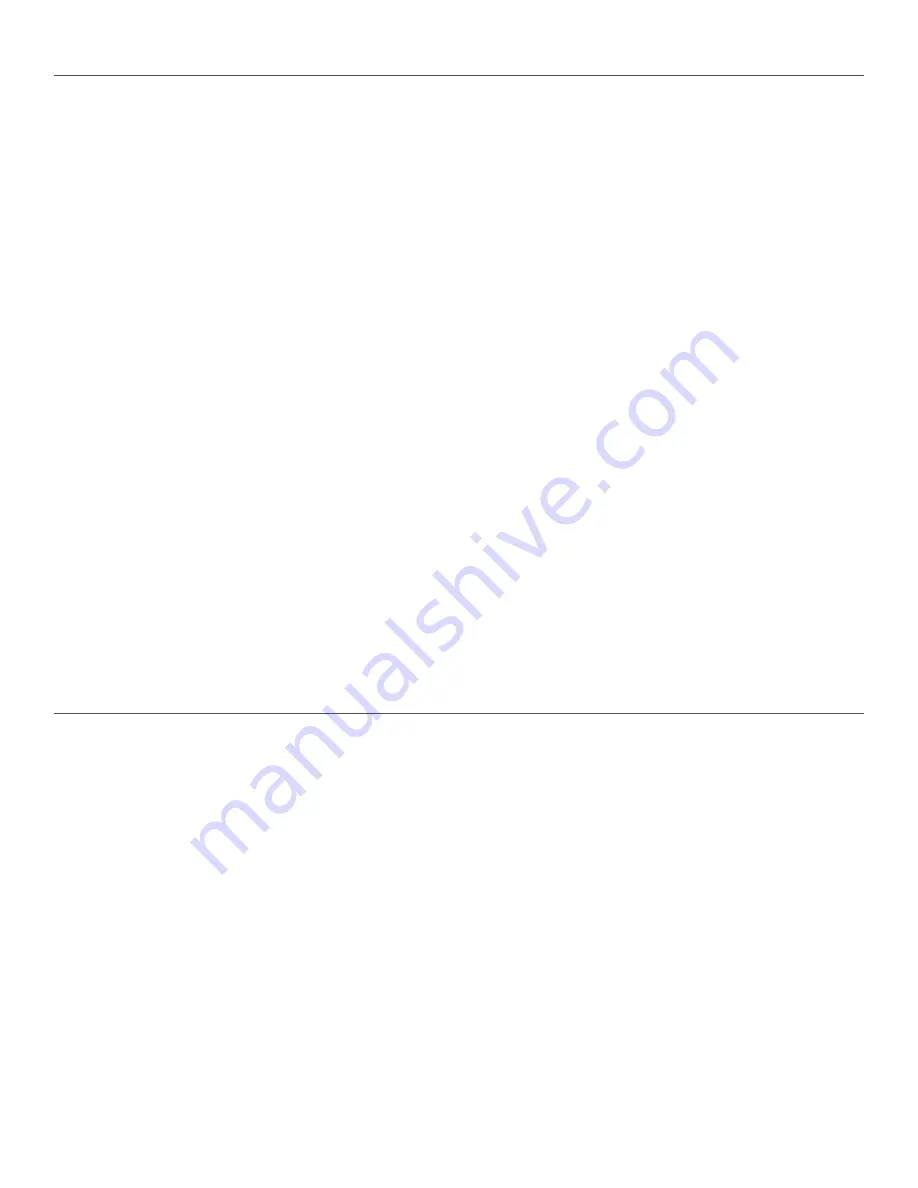
of
12
12
MultiJack Configuration
The 1/4” jack on the DMC.micro is our astounding MultiJack! It can handle all kinds of connectivity and functionality, so let’s get the
details!
Enter the Setup menu and navigate to the
JACK
sub-menu.
EXP:
The MultiJack will connect to an external expression pedal. This will let you use one expression pedal to send MIDI
expression commands to one or more of your MIDI devices. The DMC knows what commands to send, based on its
device drivers. The DIP switches should be set to
ON-ON-ON.
FT.SW:
The MultiJack will connect to an external foot switch. This lets you use a standard tap tempo type momentary foot switch to
send MIDI taps to your pedals. The DMC knows which commands your pedals need, based on its device drivers. The DIP
switches should be set to
ON-ON-ON.
RLY:
The MultiJack will use its internal relay to send tap tempo commands to a single non-MIDI device that is tap capable.
IMPORTANT: Set the DMC.micro internal DIP switches to
OFF-OFF-OFF
in order to use this option. You should also enable
UTIL mode and set at least one switch message type to TAP to use this function.
MIDI:
The MultiJack will send MIDI on the jack tip. This works with Empress, Meris, and Alexander pedals using a standard mono
patch cable. This function will also work on Chase Bliss Audio pedals by using the MJ-CBA cable. Set the DIP switches to
ON-ON-ON.
MID2:
The MultiJack will send MIDI on both the jack tip and the jack ring. This works with a Chase Bliss audio pedal and a standard
TRS / stereo cable if the MultiJack DIP switches are set to
ON-ON-OFF
from left to right.
This option will also allow you to connect two MIDI devices to the MultiJack using an MJ-Y, MJ-Y-RP1, or MJ-Y-RP2 cable. Set
the DIP switches to
ON-ON-ON
to use the MultiJack with two MIDI devices.
UTIL:
The MultiJack will connect to an expression pedal and will send a MIDI CC message of your choosing. Set the DIP switches
to
ON-ON-ON
and consult the following section for details on configuring the desired MIDI message.
The next sub-menu is the Jack Utility Assignment. Set
J UT
to the MIDI CC message you would like to send, the range is 0 to 127.
The final menu in the MultiJack configuration is the MultiJack Channel Assignment. Set
J CH
to the channel or channels you would like
to use. For example, if you would like to use the MultiJack to connect to an expression pedal that controls your A and C devices, then
set
J CH = JA0B.
If instead you would like to send tap tempo to your A and B devices but not your C device, then try setting
J CH =
AB0.
USB HOST and USB MIDI
The DMC.micro USB port is capable of interfacing with a variety of devices. One of the most popular applications for the USB port is to
control the Zoom MultiStomp series (MS-50G, MS-60B, MS-70CDR.)
Enter the DMC setup menu and configure
USB = HOST
, then set up
DEVA = ZOOM.
Make sure that
DEV
is set to at least DEVA to enable the Device A page.
Power the DMC.micro off, then connect the gHOST Adaptor to its USB port.
Connect the Zoom USB cable to the Zoom’s USB port, then connect the USB cable and the gHOST Adaptor.
The Zoom pedal should change presets in response to the DMC.micro.
The DMC.micro can power the Zoom pedals but please be aware that you’ll need to use an output on your power supply
capable of supplying more than 100mA! You may also power the DMC.micro and Zoom pedal separately from two standard
power supply ports.
If you would like to use the DMC.micro as an interface to your computer or iPad, set
USB = MIDI
in the DMC setup menu. Restart the
controller and connect it to your device. You should see a MIDI interface called “Disaster MIDI” in your application’s list of available
devices. The DMC.micro is class-compliant and should not require drivers on any modern operating system.
The DMC.micro will pass any MIDI information it receives over USB out to its 5-pin MIDI and MutliJack ports.
Disaster Area Designs
DMC.micro
Gen3
Содержание DMC.micro
Страница 1: ...DMC micro User Manual v1 00c...












