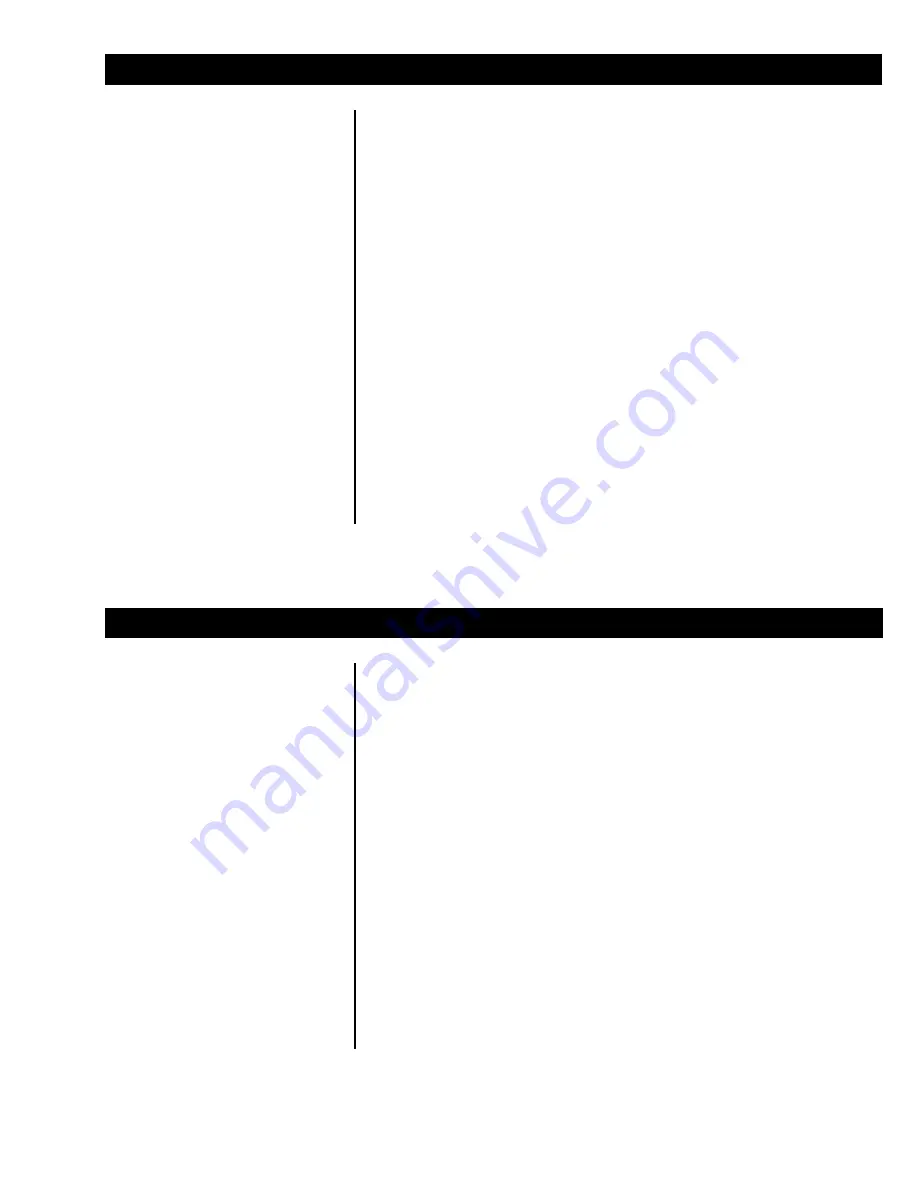
11
1. Power up the indicator. . .
The FI-90 powers up in the same
mode it was in when power was
removed.
2. Access the gross mode. If the
gross annunciator is not
illuminated, press
GROSS / PEAK
once. . .
The gross annunciator illuminates
(See Figure 2).
3. Zero the FI-90 by pressing
ZERO / CLEAR
(Any stable
applied force up to full-rated
capacity may be zeroed off). . .
0
is displayed. Any small changes
in force are zero tracked automati-
cally and the displayed zero is
maintained.
4. Select unit of measure by
pressing
UNITS
. . .
The units annunciator indicates your
selected unit of measure.
5. Apply force . . .
The applied gross force is displayed.
This procedure allows the FI-90 to monitor a varying force and hold the peak
value.
1. With the indicator powered up in
the gross mode, zero by pressing
ZER0 / CLEAR
and apply force. . . Gross displayed value increases to
reflect increasing live force.
2. Press
GROSS / PEAK
to access
peak-view mode. . .
The peak annunciator comes on.
Displayed is the
incrementing peak
value.
It reflects the live gross force
continuing to increase.
3. Remove force, or await removal of
force. . .
The force now displayed is the
retained peak value
. Retained peak
is measured precisely at the maxi-
mum load sensed by the indicator
before force is reduced. Retained
peak value stays displayed while the
live gross force drops.
Measuring Gross Force
Measuring Peak Force
In peak load applications,
removal of force occurs when
maximum tension or compres-
sion strength of the material or
product is met.
Содержание FI-90
Страница 1: ...Dillon FI 90 Force Indicator User s Manual ...
Страница 23: ...23 ...










































