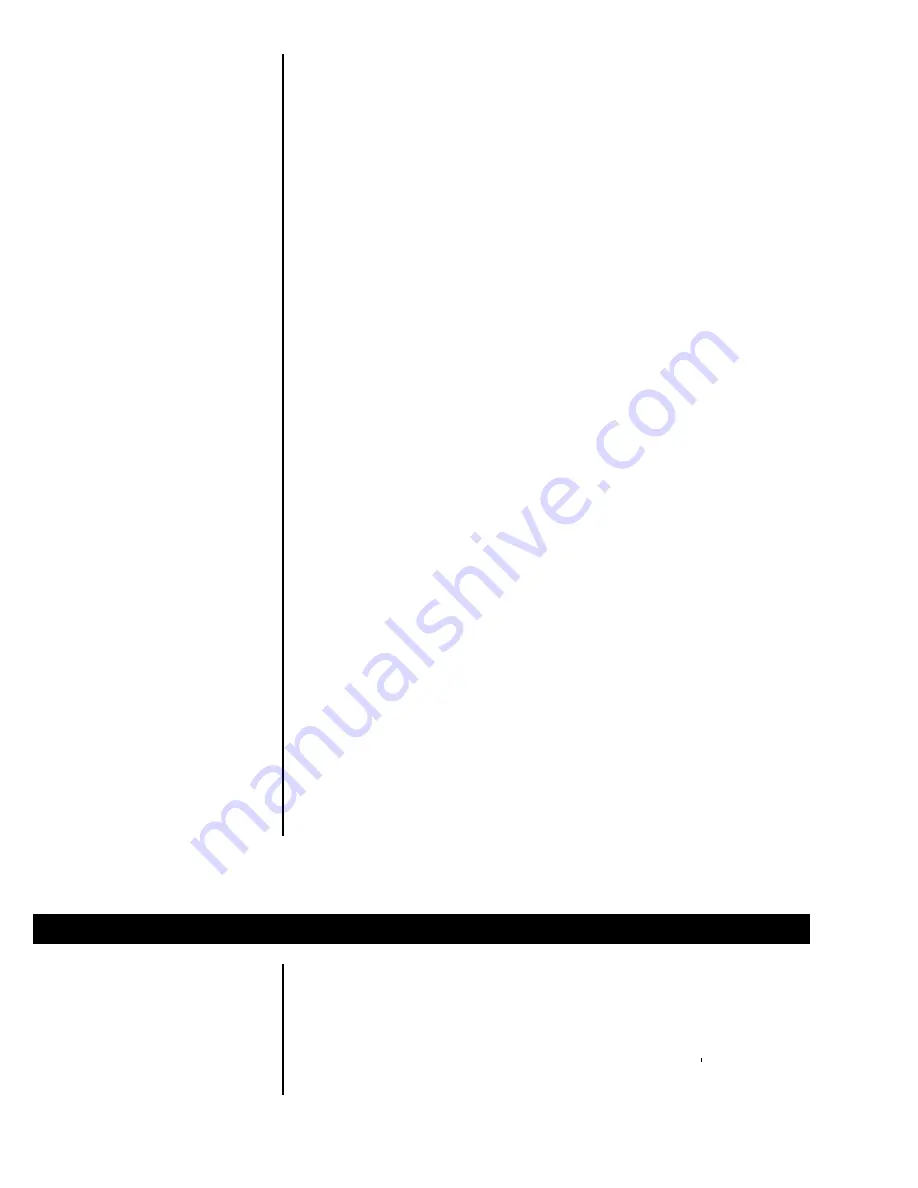
12
Entering or Viewing an ID Number
4. View and, if necessary, record the
retained peak value. Press
PRINT / SELECT
to transmit data
to a peripheral deviceprinter,
chart recorder, or computer or
other programmable controllerif
interfaced via the RS232 or 20mA
option.
5. Clear the last retained peak value
by pressing
ZERO / CLEAR
, and
re-apply force. . .
The retained peak value is released
and
0
is momentarily displayed. The
display increments in the peak-view
mode, reflecting increasing live gross
force.
6. You may view increasing force in
the gross mode by pressing
GROSS / PEAK
. . .
The gross annunciator comes on and
gross force is displayed.
Important:
The next peak captured (see step 8)
will not be displayed with the FI-90
toggled to gross mode, but the peak
will continue to be tracked and can
only be viewed in the peak-view
mode.
7. As desired, you may again view
your last retained peak (displayed
by step 4) by toggling
GROSS/PEAK.
This key allows
you to toggle between peak-view
mode and gross mode.
8. Repeat steps 3, 4, and 5 for each
peak force measurement
needed. . .
The indicator will capture the new
retained peak when force goes above
the last retained peak, even if it is
not displayed, and you can toggle to
the peak-view mode to view it as
desired.
You may enter an identification number of up to seven digits.
1. While in gross weighing mode,
press
MENU
repeatedly until. . .
ID.
is displayed.
2. Press
PRINT / SELECT
. . .
The current identification number is
displayed.
Содержание FI-90
Страница 1: ...Dillon FI 90 Force Indicator User s Manual ...
Страница 23: ...23 ...
























