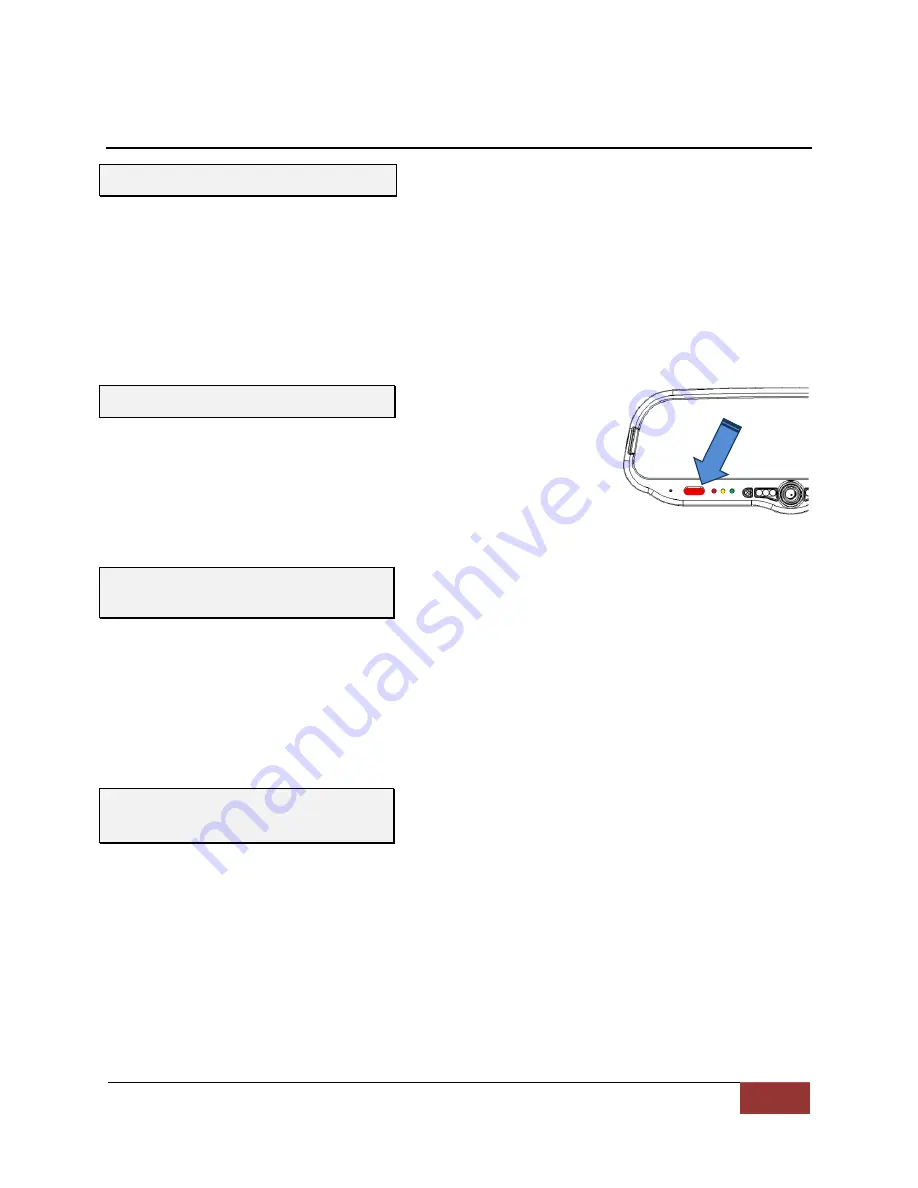
Digital Ally, Inc. | Testing the Installation
4-1
Section - 4:
Testing the Installation
1.
Insert the SD card into the DVM.
2.
Turn the vehicle ignition switch to the ON position. The vehicle does not have to be running.
3.
The DVM will begin the boot-up process; all 3-LEDs will flash in unison at a 1 second interval
until boot up is complete.
4.
Once the boot-up process is complete, the Blue LED will be lit indicating the DVM is powered on,
is ready, and in standby mode.
5.
Login to the DVM using the up/down arrows. The default administrator password is 111111, the
default user password is 222222. Press the Ms button to save your entry.
1.
Press the RECORD button.
2.
The Red status indicator will illuminate to indicate the manual
event is being recorded.
3.
After 10 seconds, press the RECORD button to stop the manual
event record.
4.
The Red status indicator will extinguish, indicating the DVM has returned to standby mode.
1.
Start the vehicle and leave the transmission in Park.
2.
Apply the brake and put the transmission into Reverse gear.
3.
The LCD monitor will turn on and the live-video from the backup camera will be displayed.
4.
If configured as an event trigger, the Red status indicator will illuminate indicating the back-up
event is being recorded.
5.
Put the transmission back into Park.
6.
The LCD monitor will turn off.
1.
Remove the wireless microphone from the charging cradle and turn the power switch ON. The
Green LED should be lit solid.
2.
Activate a connected trigger input device (such as emergency lights) to start a recording.
3.
The Red status indicator on the DVM will flash to indicate the event is being recorded, and the
Green LED on the wireless microphone should start blinking.
4.
Press the record button on the DVM to stop the recording.
5.
The Red status indicator will extinguish, indicating the DVM has returned to standby mode.
6.
Press the REC button on the wireless microphone. The system should again start to record as
previously in step 3.
7.
Press the record button on the DVM to stop the recording. A power down timer will start when
the vehicle’s ignition is turned off.
Initial Power Up
Record an Event
Viewing the Backup Camera
(if
installed)
Input Sensor & Wireless
Microphone Tests


















