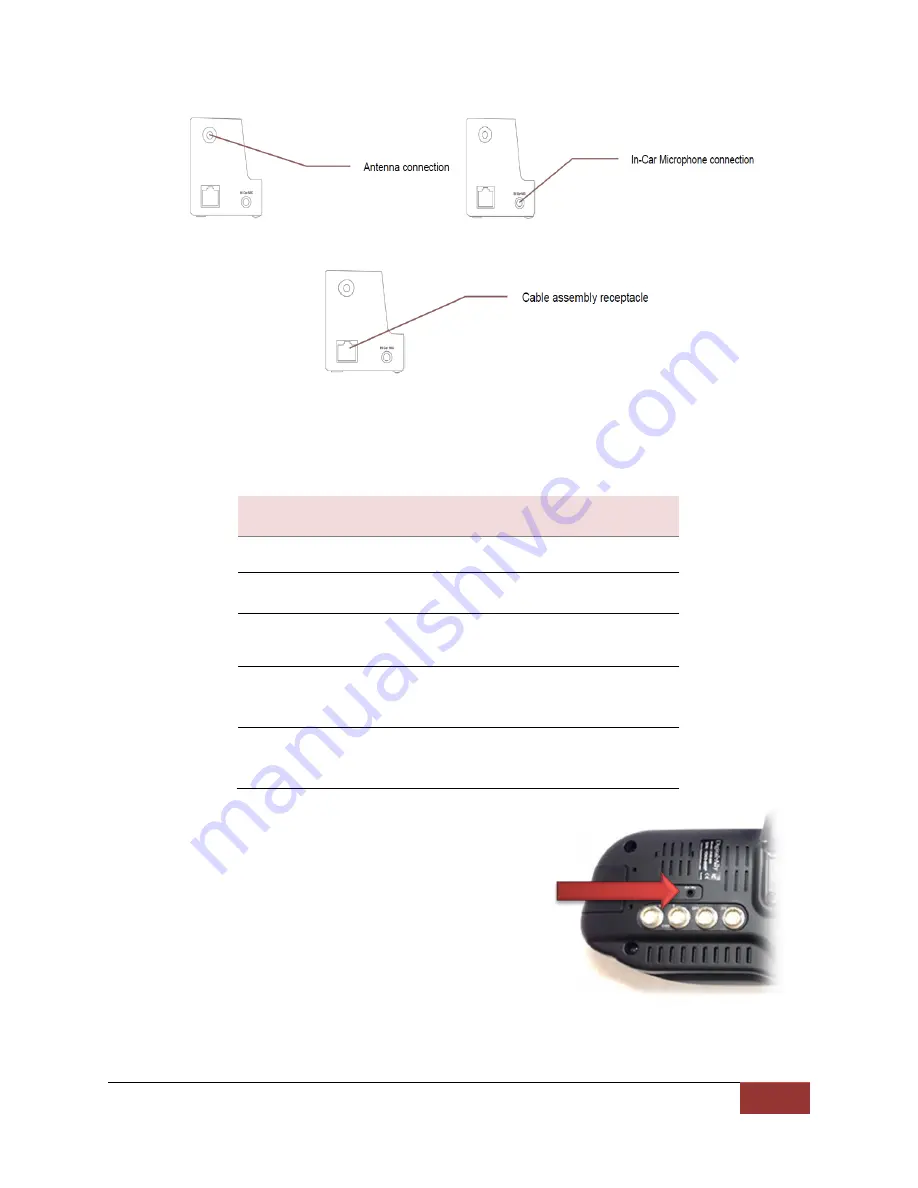
Digital Ally, Inc. | Installation Instructions
3-8
3.
Connect the BTR cable assembly to the RJ-45 input on the BTR.
DWM800 Wireless Microphone Cable Installation
Carefully route the BTR800 cable to the back of the DVM. Make the following connections listed in
figure 3-8.
4.
Connect the
mini a/v jack
to the audio input jack on the
back of the DVM. Be sure to leave enough slack in the
cable to allow for movement of the mirror.
Pressing the Emergency button on the wireless
microphone will activate the +12vdc remote accessory
output signal (if connected), but will not trigger a record
event.
Connection
Wire Color
POWER
Connect to +12vdc battery terminal
RED
GND
Connect to vehicle chassis
BLACK
REMOTE ACCESSORY OUT
Connect to auxiliary equipment
(optional connection)
VIOLET
MIC trigger out
Connect to GREEN wire of DWM-800
harness (see figure 3-6)
GREEN
MIC trigger in
Connect to BROWN wire of DWM-800
harness (see figure 3-6)
BROWN
Figure 3-8:
BTR800 Cable Input Connections







































