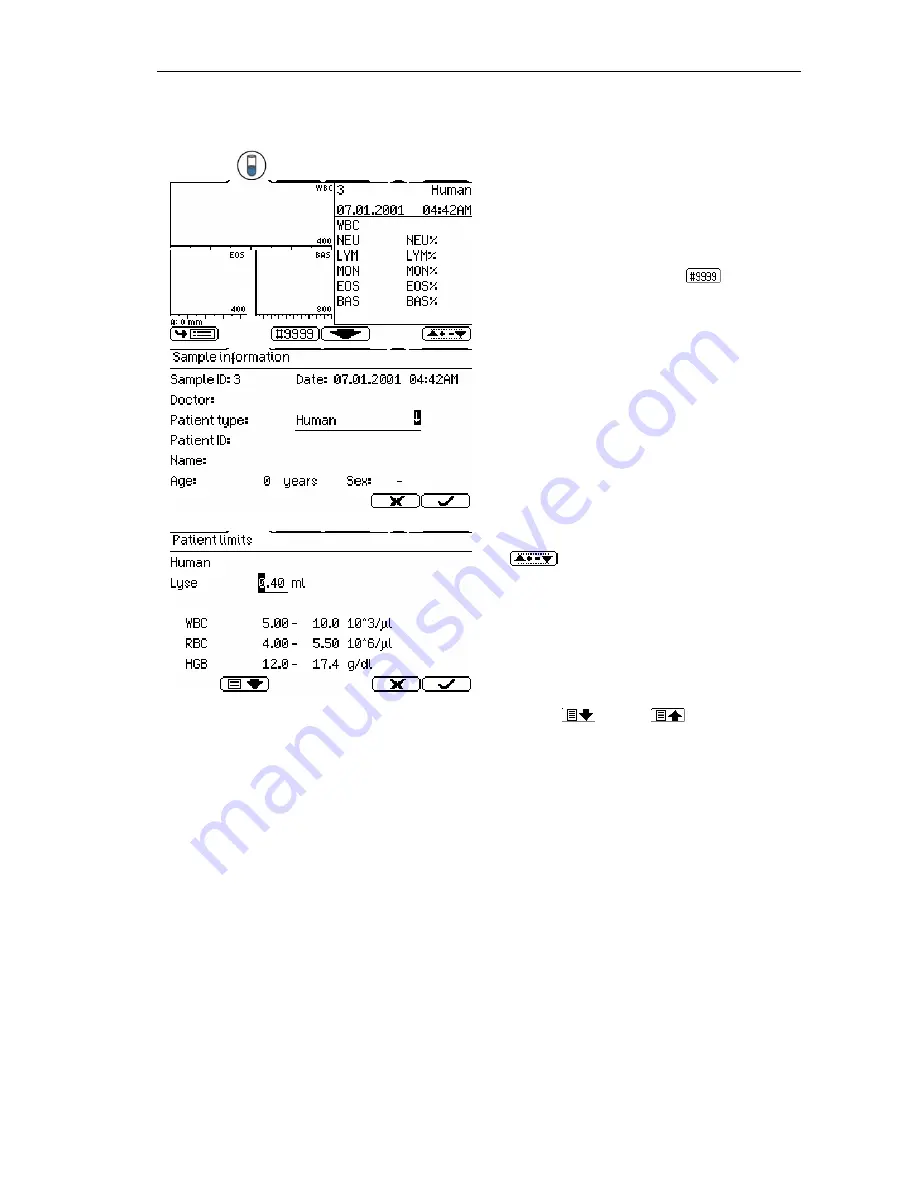
Abacus junior 5
User’s Manual
31
5.3 Measure
Pressing the MEASURE short-cut key, the
measurement screen is displayed. The
default measurement screen is set to
Human profile. Patient data entry screen is
accessible by pressing the
button.
Patient data entry screen allows entering
sample specific data, and this is the place
to select measurement profile (patient
type) for the given sample.
Once you set the required species, press
the
key to enter Patient limits setting
dialog.
This function allows specifying reference
ranges, used in your laboratory. Lower and
upper limits for each parameter are
displayed and can be modified using
numerical keypad.
Confirm data by pressing the OK key.
Pressing
and
function keys
accesses additional pages.
If 0.0 - 0.0 is specified for lower and
upper limits, that parameter will not be
verified.
On the first screen of the limit settings, the software allows you to
change the
amount of lyse added.
The instrument permits a range of 0.3 ml to 1.2 ml.
Optimal quantities are strongly influenced by the chemical composition and behavior
of the lysing reagent. The quantity of the lyse reagent can also be modified before
each analysis by
±
0.1/0.2 ml without having to change the value in this sub-menu.






























