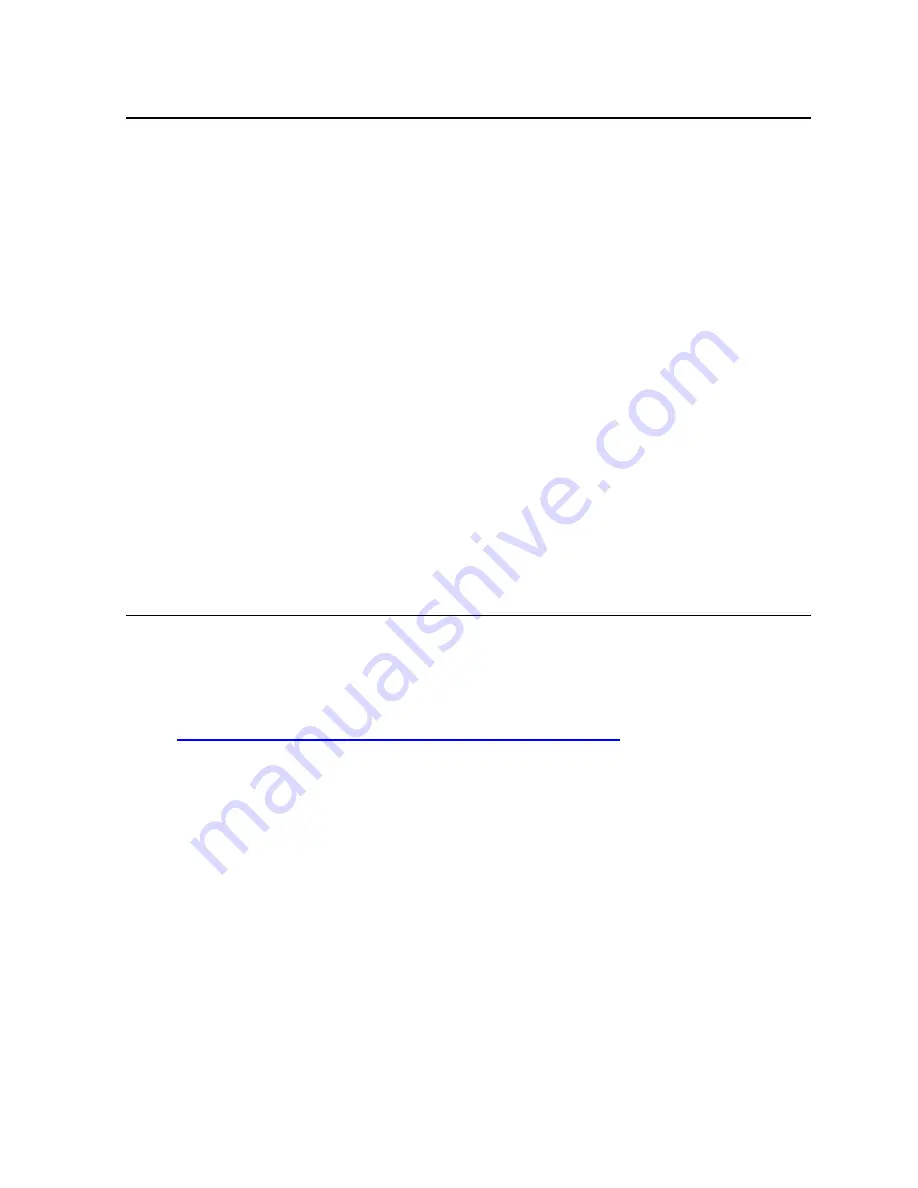
18
Maintenance
8
Do not expose the monitor to direct sunlight or
heat.
8
Do not spill liquid on the monitor or AC adaptor.
8
Do not attempt to open the monitor. You may be hurt
by electric shock. For service, call your place of
purchase.
8
Disconnect the monitor’s AC adaptor from the wall
socket before cleaning.
8
Do not use harsh chemicals or strong cleaning
solvents to clean the monitor screen. Wipe it with
clean, soft cloth with mild cleaning solution.
8
Do not place anything on your monitor or AC
adaptor. Bad ventilation may elevate temperature in
the unit and cause damage to it.
Need More Help?
If your problems remain after checking this manual,
please contact your place of purchase. Driver files and
product information is available from Mitsubishi
Electric Australia’s web site at
http://www.mitsubishi-electric.com.au
Содержание DV150
Страница 1: ...Diamond View DV150 LCD Color Monitor 15 1 38 35cm LCD Panel Size User s Manual ...
Страница 3: ...iii ...
Страница 6: ......
Страница 17: ...11 ...
Страница 23: ...17 9 Characters look too dark or too light Adjust related settings See Chapter 3 Adjusting the Monitor ...
Страница 27: ......




































