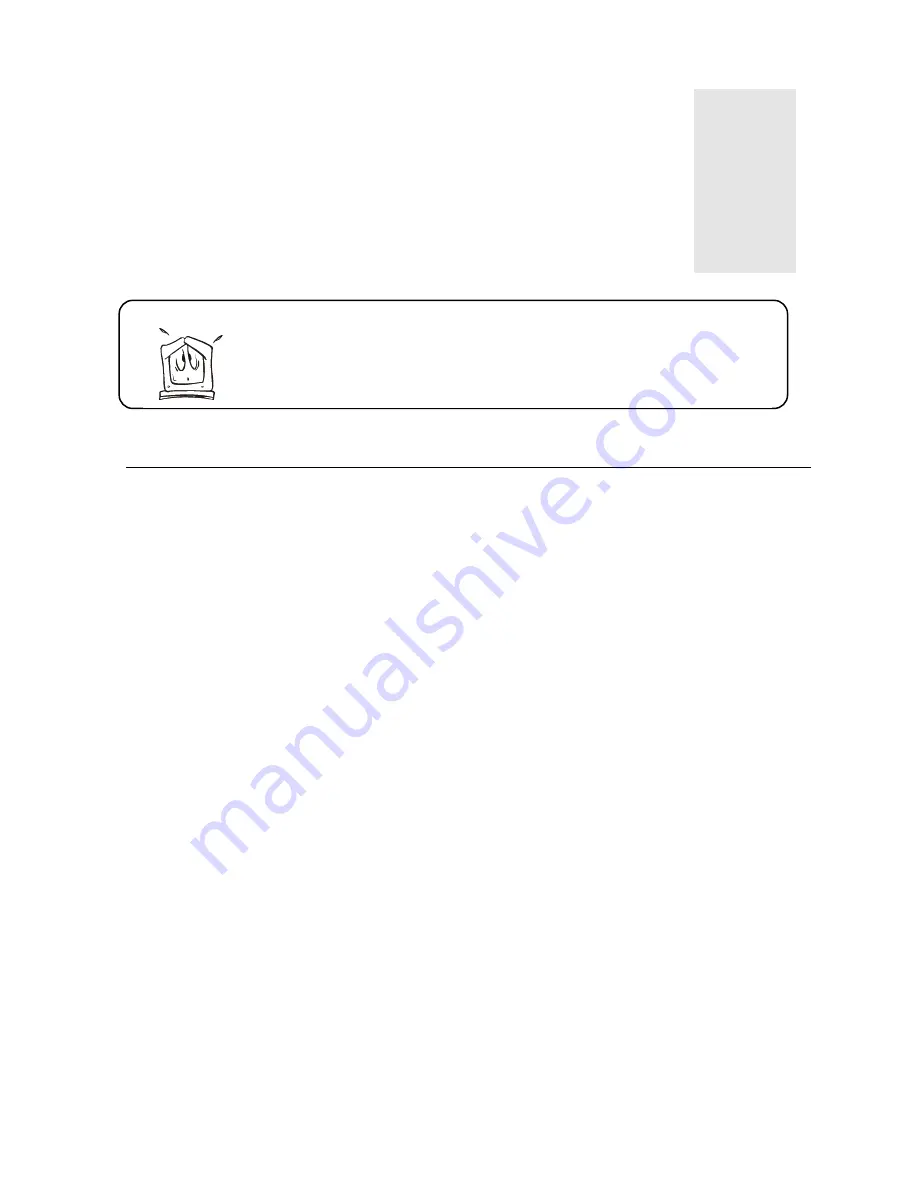
16
This chapter offers you some common solutions should
you encounter problems.
Troubleshooting and
Useful Hints
4
Troubleshooting
Make sure that your monitor is properly installed if you
have encountered any trouble using this product (For
hardware installation, see
Chapter 2, Getting Started
). If
the problems persist, check this chapter for possible
solutions.
9
If there is no picture on the screen, check:
Power saving mode. Press any key and move the
mouse to reactivate the computer.
Signal cable connector pins. If there are bent or
missing pins, consult your place of purchase.
9
If the picture is unstable, check:
Signal cable connector pins. If there are bent
or missing pins, consult your place of purchase.
Graphics card. See if the settings are made
properly.
Scanning frequency. Change the settings of your
graphics card to one of the monitor’s preset
signals.
Monitor adjustments. See
Chapter 3
,
Adjusting the
Monitor
,
particularly the automatic adjustment
procedure.
Содержание DV150
Страница 1: ...Diamond View DV150 LCD Color Monitor 15 1 38 35cm LCD Panel Size User s Manual ...
Страница 3: ...iii ...
Страница 6: ......
Страница 17: ...11 ...
Страница 23: ...17 9 Characters look too dark or too light Adjust related settings See Chapter 3 Adjusting the Monitor ...
Страница 27: ......






































