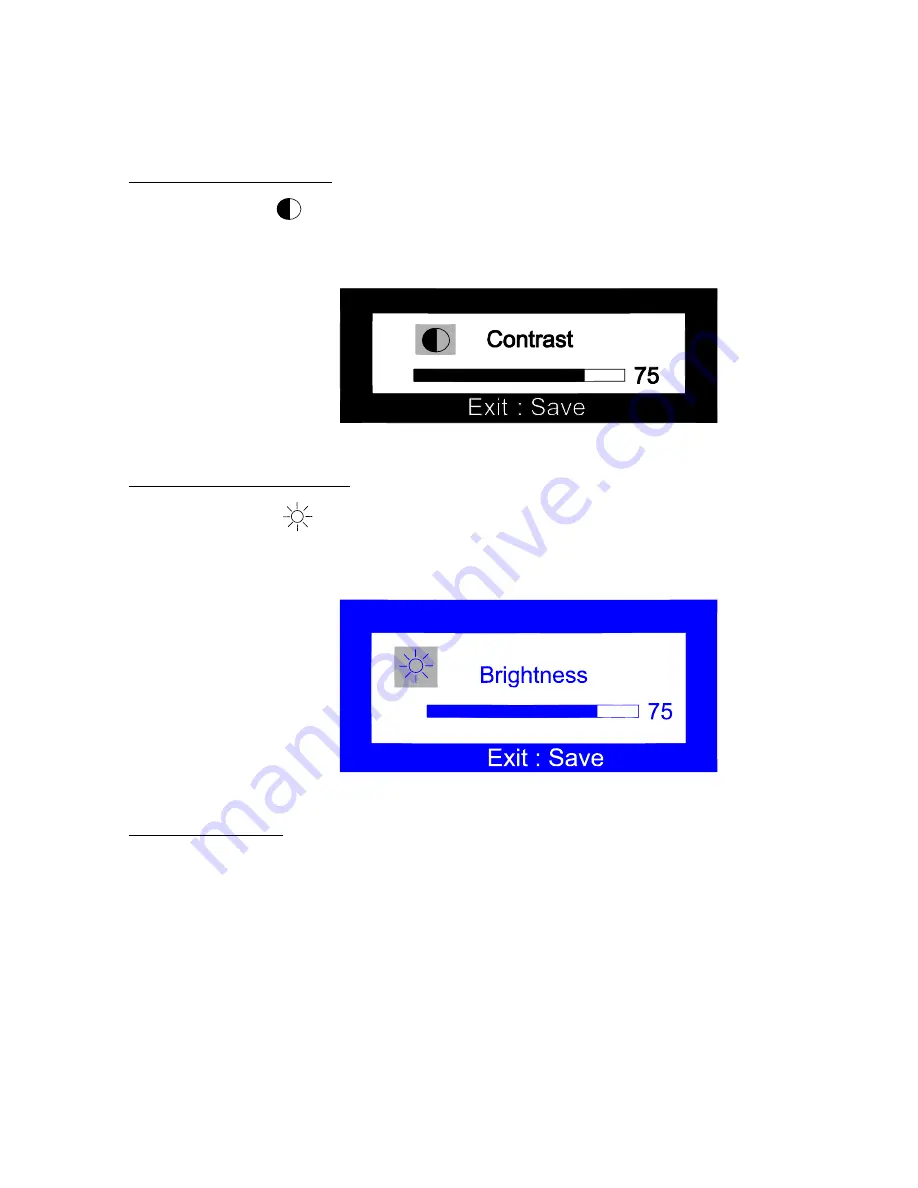
OSD(On-Screen Display) Operation Procedure
Contrast hot-key mode
1.
Press
3
/
to enter contrast hot-key mode.
2.
Press
3
or
4
to do the adjustments.
Brightness hot-key mode
1.
Press
4
/
to enter brightness hot-key mode.
2.
Press
3
or
4
to do the adjustments.
Main menu mode
Grouped by functions, the OSD offers 5 groups of
functions in its Main Menu for making adjustments:
Luminance, Geometry, Color adjustment, Recall and
Miscellaneous. The following describes the contents of
each function and how you can make the adjustments.
6
Содержание DV150
Страница 1: ...Diamond View DV150 LCD Color Monitor 15 1 38 35cm LCD Panel Size User s Manual ...
Страница 3: ...iii ...
Страница 6: ......
Страница 17: ...11 ...
Страница 23: ...17 9 Characters look too dark or too light Adjust related settings See Chapter 3 Adjusting the Monitor ...
Страница 27: ......



























