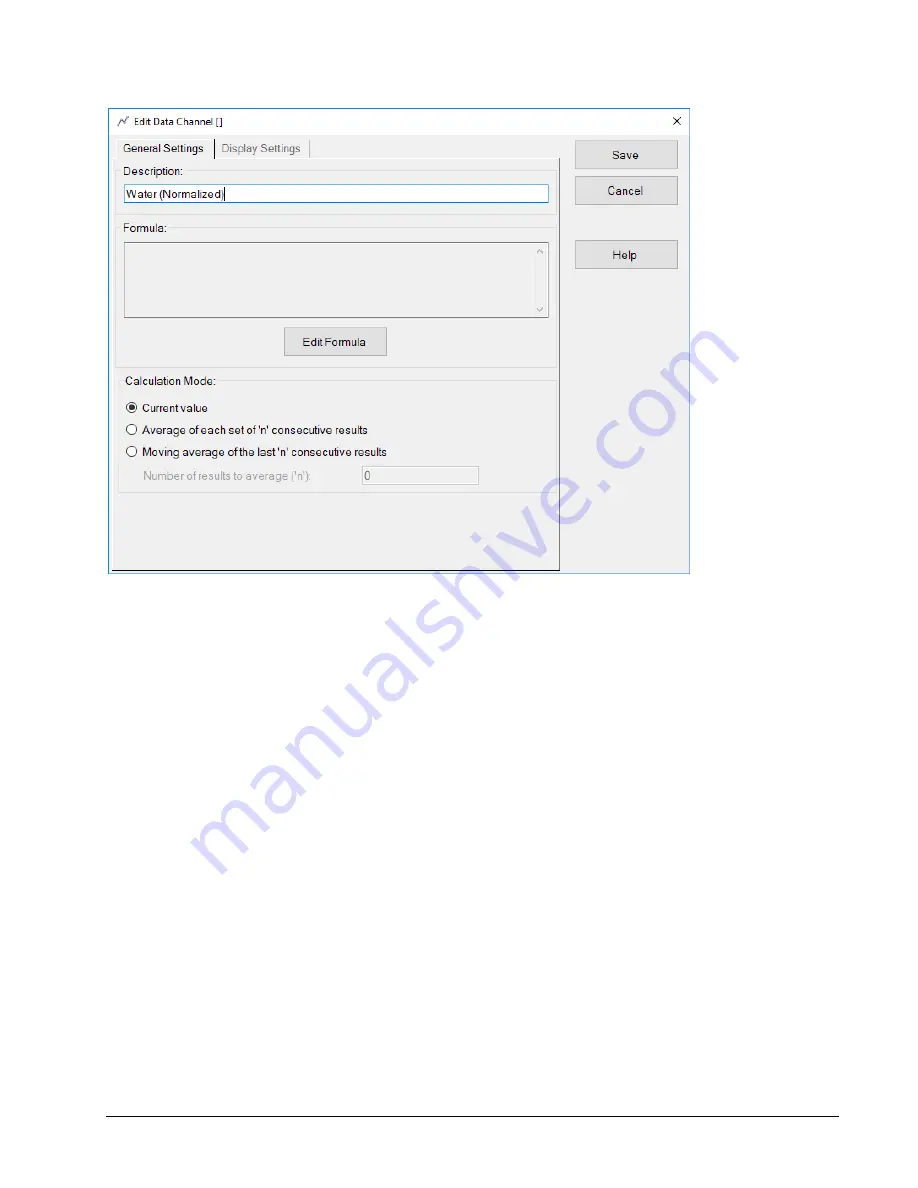
Creating a Method
Diablo 5000B Real-Time Gas Analyzer Getting Started Manual
29
Figure 17: The Edit Data Channel window.
Edit Formula allows the user to modify the existing formula for that data channel or create a new
formula. In the Edit Channel Formula window (Figure 18), calculation components as well as signal
components are selectable as signals.
To finish the normalized composition signal for the water example, double-click the signal for water
(Sig1). In this case, both calibrated signal response and raw signal response will give the same
value since there is no calibration defined for water (so you can choose either). Next, click the
divide operator and then double-click the Total Amount calculation (Calc1). Finally, Click the
multiplication sign and then enter the constant 100.
This will perform the required calculation and output it to the new data channel. In this way, you can
automatically preprocess the data before it is plotted or recorded and simplify the data output for
evaluation.
Click OK on the Formula screen.
Содержание 5000B
Страница 1: ...Diablo 5000B Real Time Gas Analyzer Getting Started Manual Diablo Analytical Inc ...
Страница 8: ......
Страница 12: ......
Страница 22: ......
Страница 46: ......




























