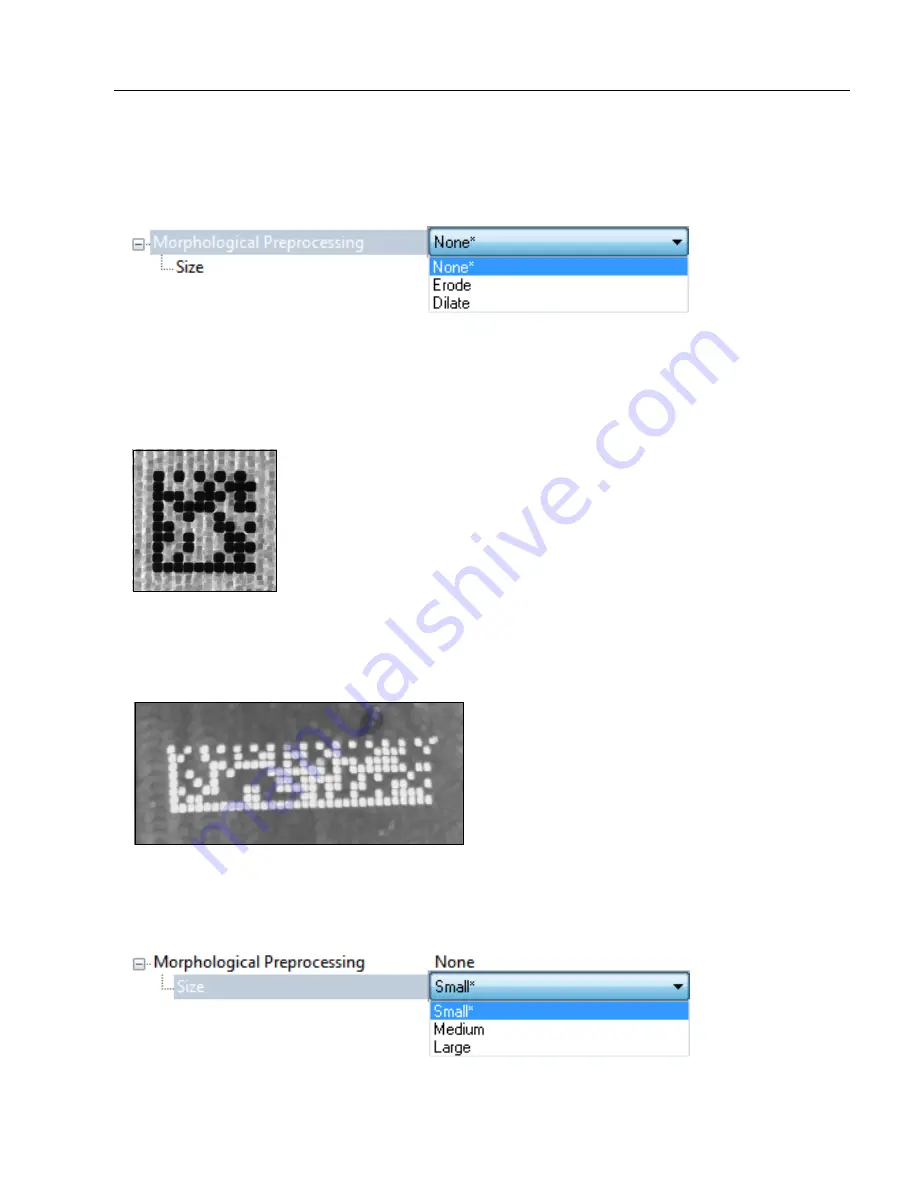
ID-08 / ID-09 High Performance Imager – User´s Manual
5-9
Read Cycle
Morphological Preprocessing
Morphological Preprocessing
allows you to select the method for processing captured
images, and to choose the operator size for that method. It is set to None by default.
Note:
This feature is only available in the ID-09 Handheld Reader.
Erode
Erode increases the dark cell size of a symbol. Useful for increasing the dark cell size of a
dark-on-light Data Matrix symbol.
Dilate
Dilate increases the light cell size of a symbol. Useful for increasing the light cell size of a
light-on-dark Data Matrix symbol.
Size
Size
determines the size of the area or “pixel neighborhood” (measured in pixels) in which
the morphological operation is being performed.
Содержание ID-08
Страница 1: ...ID 08 ID 09 Handheld Reader User s Manual ID 08 ID 09 User s Manual ...
Страница 38: ...3 4 ID 08 ID 09 High Performance Imager User s Manual ...
Страница 42: ...3 8 ID 08 ID 09 High Performance Imager User s Manual ...
Страница 58: ...4 16 ID 08 ID 09 High Performance Imager User s Manual Text Command Timeout ...
Страница 70: ...5 12 ID 08 ID 09 High Performance Imager User s Manual ...
Страница 100: ...7 10 ID 08 ID 09 High Performance Imager User s Manual Image Quality ...
Страница 114: ...9 8 ID 08 ID 09 High Performance Imager User s Manual Terminal Dropdown Menu ...






























