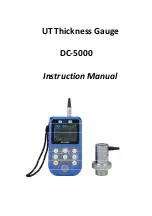‐
5
‐
6.
Display
Screen
A
‐
SCAN
MODE
Full
wave
Half+
wave
1.
Thickness
reading
‐
Digital
readout
of
thickness.
Display
with
white
color
means
in
testing,
with
blue
color
means
frozen.
2.
The
1st
back
wall
indicator
‐
The
Red
▼
indicates
the
first
back
wall
3.
Gate
indicator
‐
The
red
line
can
be
adjusted
up
or
down.
4.
Full
waveform
‐
Display
with
green
color
means
in
testing,
with
blue
color
means
In
frozen)
5.
Blank
indicator
‐
The
length
of
Red
line
changes
with
the
BLANK
number
adjusted.
6.
Delay
value
indicator
7.
Parameters
field
‐
Gain,
Delay,
Blank,
E
‐
blank,
Range
adjustable
8.
Memory
location
‐
Files
100
X
100
data
can
be
stored
9.
Transducer
model
‐
The
transducer
automatically
recognizes
and
display
10.
Velocity
11.
End
of
Range
indicator
12.
Power
life
13.
Measuring
mode
14.
Measuring
unit
‐
millimeters
or
inches