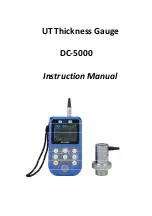‐
3
‐
5.
Keypad
Functions
On
&
Off
Key
Function
1
It
is
used
to
power
the
unit
either
ON
or
OFF
.
Function
2
Pressing
this
key
to
escape
the
menu
setting
and
return
back
to
the
main
measurement
screen.
Menu
Key
Function
1
It
is
used
to
enter
the
menu
and
confirm
the
selection.
Function
2
It
is
as
a
shortcut
key
in
A
‐
scan
mode.
After
finish
one
A
‐
scan
measurement
(keeping
the
Parameters
field
in
highlight),
press
this
key
to
store
the
current
set
‐
up
parameters
into
the
CUSTOM
SETTING.
F1
Key
Function
1
In
A
‐
scan
manual
mode,
it
is
a
toggle
button
mainly
used
to
set
up
the
parameters
RANGE,
GAIN,
DELAY,
GATE,
BLANK
by
adjusting
the
key
.
Function
2
In
B
‐
scan
mode,
press
this
key
to
clear
current
gragh
And
ready
for
next
measurement.
F2
Key
Function
1
Press
this
key
to
toggle
between
display
view
options
‐
A
‐
Scan,
B
‐
SCAN
and
DIGITS.
Function
2
In
A
‐
scan
mode,
press
this
key
to
save
current
custom
setup
that
has
been
modified
or
created
by
the
user.