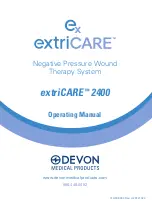6.) Mode Button
7.) Power Plug
4.) Canister Clip
5.) Mode Symbol
10.) Power Switch
10
9.2) Alarm Features/Troubleshooting
In order to assure proper patient compliance, the
extriCARE
TM
2400
system is
equipped with both audio and visual alarms for all the errors listed in the chart
below.
To disengage the alarms:
1. Audio alarms can be muted by pressing any button on the device front plate.
2. Visual alarms, which include the LED and screen symbols, need to be
disengaged by pressing the “PUMP” button. If the screen is locked, it needs to
be unlocked first before the visual alarm can be disengaged. For instructions
on how to unlock the screen please refer to section 10.2.5.
Canister
Installation
Error
High Voltage
Error
Low Battery
Error
The canister is not
detected or is
installed incorrectly
The extriCARE
TM
System being used
with an adapter that
is not recommended;
There is a risk of volt-
age incompatibility if
the input voltage is
greater than 6V
Less than 25% power
remaining indicating
that extriCARE™
System will power off
soon
3 beeps
every 20
seconds
3 beeps
every 20
seconds
3 beeps
every 20
seconds
Alarm symbol and
“000” flashing on
LCD screen
Yellow LED
flashing every 2
seconds
Alarm symbol
flashing on LCD
screen
Yellow LED
flashing
every 2 seconds
Battery and alarm
symbol flashing
on LCD screen
Yellow LED
flashing every 2
seconds
Pump will
not run
System is
shut off
Pump
remains in
function
until the
battery
depletes
Properly
install the
canister in
place
Unplug the
adapter and
use the rec-
ommended
adapter
Plug the
extriCARE
TM
System in,
allowing it
to function
and charge
simultane-
ously.
Error Type Cause/Description Audio Alarm Visual Alarm System Status Suggested
Features Features
Mitigation
Содержание extriCARE 2400
Страница 24: ...www devonmedicalproducts com 866 446 0092...