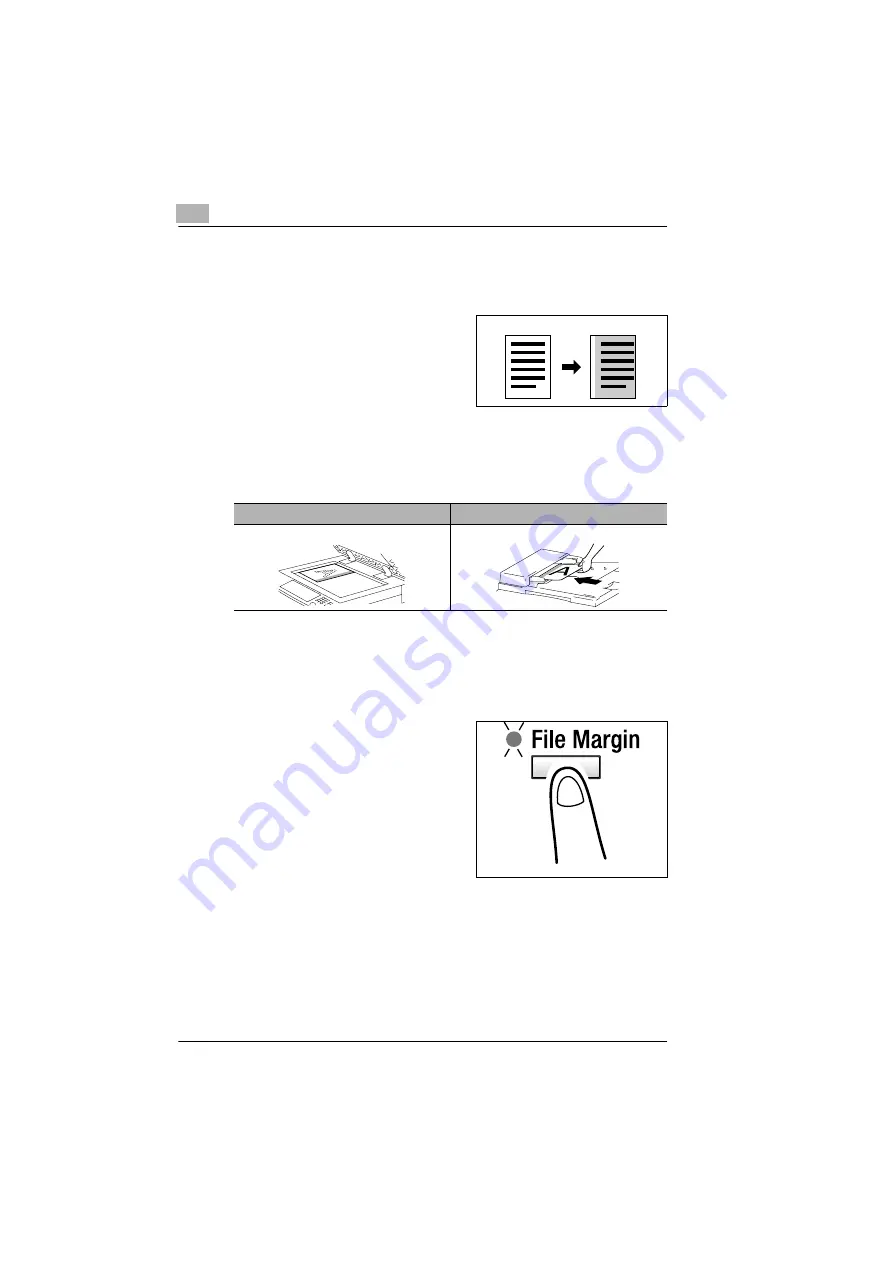
6
Advanced Copying
6-14
D1531iD/D1831iD
6.5
Providing a File Margin
The copier provides a file margin along the leading edge for ease in filing.
What is File Margin?
➜
The image of the original is shifted
to the right to leave a margin along
the left edge of the copy.
Precautions for File Margin Position
Study the illustration below to be sure of the correct direction of placing
the original when making a copy with a file margin.
Setting File Margin
1
Position the original.
❍
Original Loading (p.4-1)
2
Press the [File Margin] key to light
the File Margin indicator.
?
Do you know how to set the file
margin width?
➜
The file margin width can be set
in the range between 0 mm (0)
and 20 mm (3/4), variable in 1-
mm (1/16) increments. The de-
fault value is 10 mm (1/2).
➜
To change the file margin width, change the setting for “Margin
Setting” of User’s Choice. (p.7-8)
3
Make any other necessary settings.
4
Enter the number of copies to be made from the 10-Key Pad and then
press the [Start] key.
Original
Copy
Original Glass
Automatic Document Feeder
Содержание D1531iD
Страница 8: ...Contents vi D1531iD D1831iD ...
Страница 26: ...2 Precautions 2 6 D1531iD D1831iD ...
Страница 60: ...4 Loading Originals 4 10 D1531iD D1831iD ...
Страница 80: ...5 Making Copies 5 20 D1531iD D1831iD ...
Страница 143: ...Error Displays and Other Indicators 8 D1531iD D1831iD 8 17 5 Load the paper stack back in the Bypass Tray ...
Страница 164: ...Index Index 4 D1531iD D1831iD ...






























