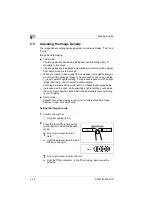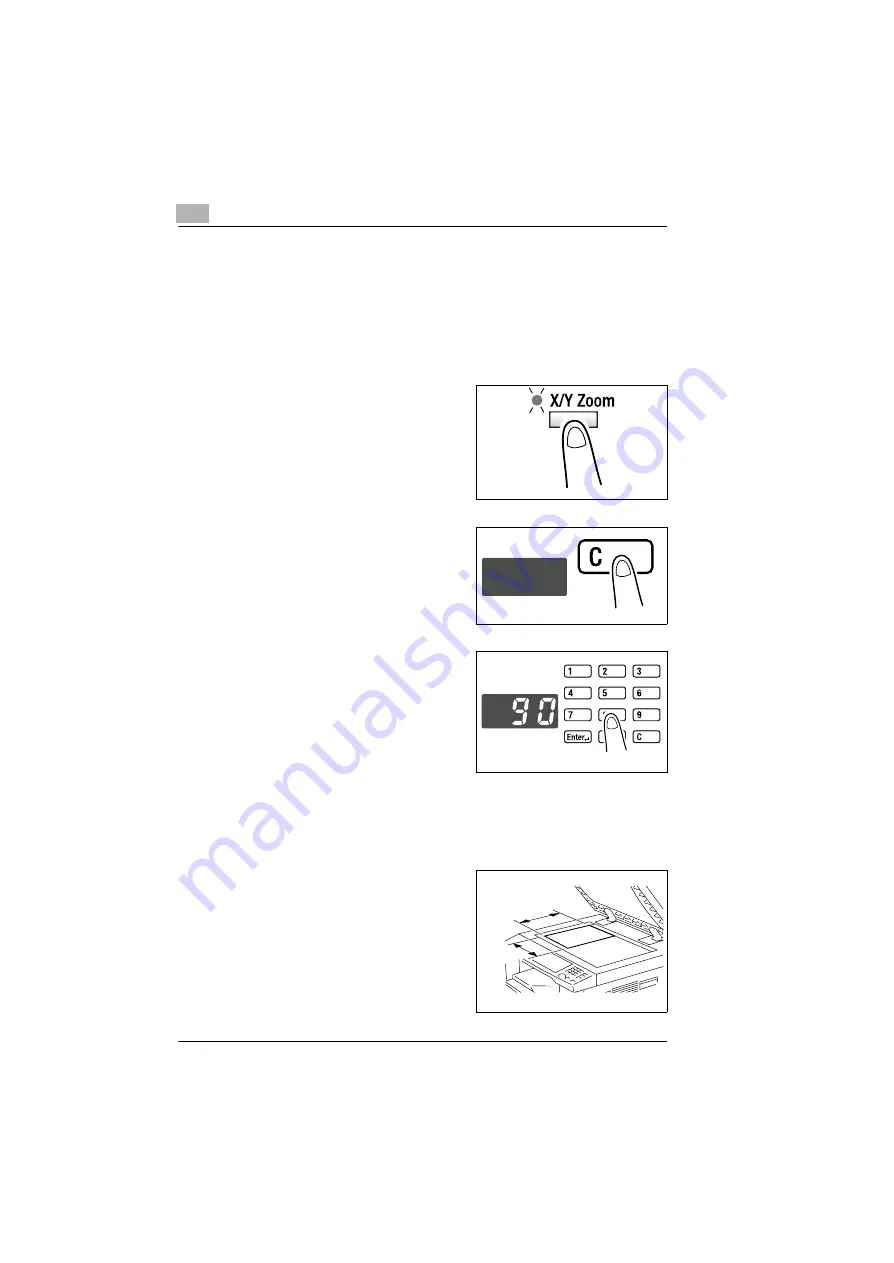
5
Making Copies
5-14
D1531iD/D1831iD
X/Y Zoom
This setting allows you to enter the zoom ratio for X and Y independently
from the 10-Key Pad.
1
Position the original.
❍
Original Loading (p. 4-1)
2
Press the [X/Y Zoom] key on the
control panel to light the X/Y Zoom
indicator.
3
Press the [Clear] key to clear the old
value for X (length).
4
First, enter the zoom ratio (%) for X
(length) from the 10-Key Pad and
then press the [Enter] key.
?
Do you know the range for the
value X in X/Y Zoom?
➜
The ratio can range from 50% to
100%.
?
Do you want to change the value just entered?
➜
Press the [Clear] key and then re-enter the new value.
?
What happens when a value outside the specified range is
entered?
➜
The Display shows “Err.” Press
the [Clear] key and re-enter a
new value that falls within the
range.
Y (width)
X
(length)
Содержание D1531iD
Страница 8: ...Contents vi D1531iD D1831iD ...
Страница 26: ...2 Precautions 2 6 D1531iD D1831iD ...
Страница 60: ...4 Loading Originals 4 10 D1531iD D1831iD ...
Страница 80: ...5 Making Copies 5 20 D1531iD D1831iD ...
Страница 143: ...Error Displays and Other Indicators 8 D1531iD D1831iD 8 17 5 Load the paper stack back in the Bypass Tray ...
Страница 164: ...Index Index 4 D1531iD D1831iD ...