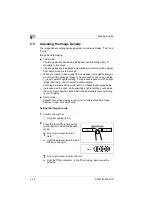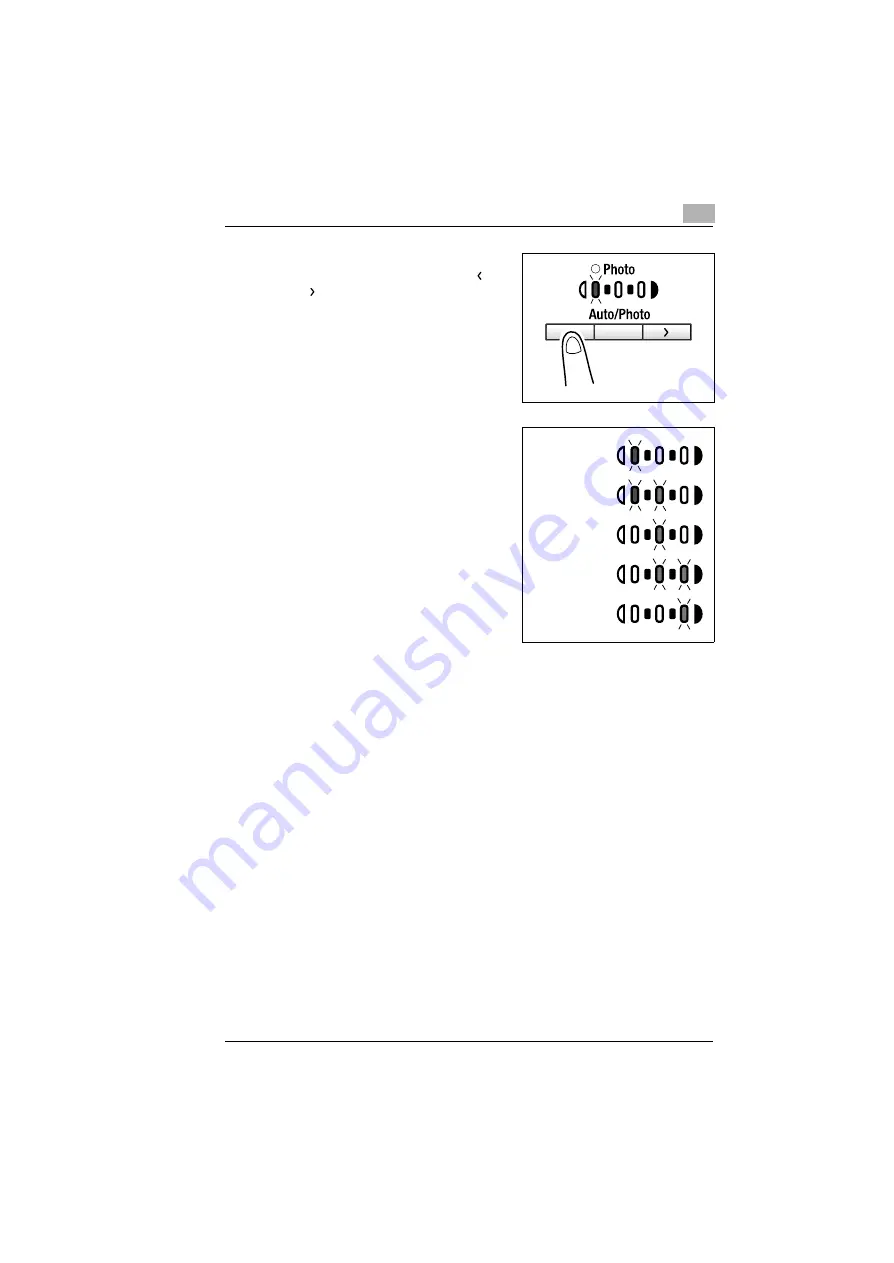
Making Copies
5
D1531iD/D1831iD
5-17
3
If you want to adjust the image
density manually, press the [
] or
[
] key to select the desired
setting.
?
Do you know what to do after
selecting Manual?
➜
Refer to the diagram on the right
for the relationship between the
control panel indication and
image density.
4
Make any other necessary settings.
❍
Selecting the Paper (p.5-3)
❍
Image Density (p.5-16)
5
Enter the number of copies to be made from the 10-Key Pad and then
press the [Start] key.
Lightest
Lighter
Medium
Darker
Darkest
(Level -2)
(Level -1)
(Level 0)
(Level 1)
(Level 2)
Содержание D1531iD
Страница 8: ...Contents vi D1531iD D1831iD ...
Страница 26: ...2 Precautions 2 6 D1531iD D1831iD ...
Страница 60: ...4 Loading Originals 4 10 D1531iD D1831iD ...
Страница 80: ...5 Making Copies 5 20 D1531iD D1831iD ...
Страница 143: ...Error Displays and Other Indicators 8 D1531iD D1831iD 8 17 5 Load the paper stack back in the Bypass Tray ...
Страница 164: ...Index Index 4 D1531iD D1831iD ...