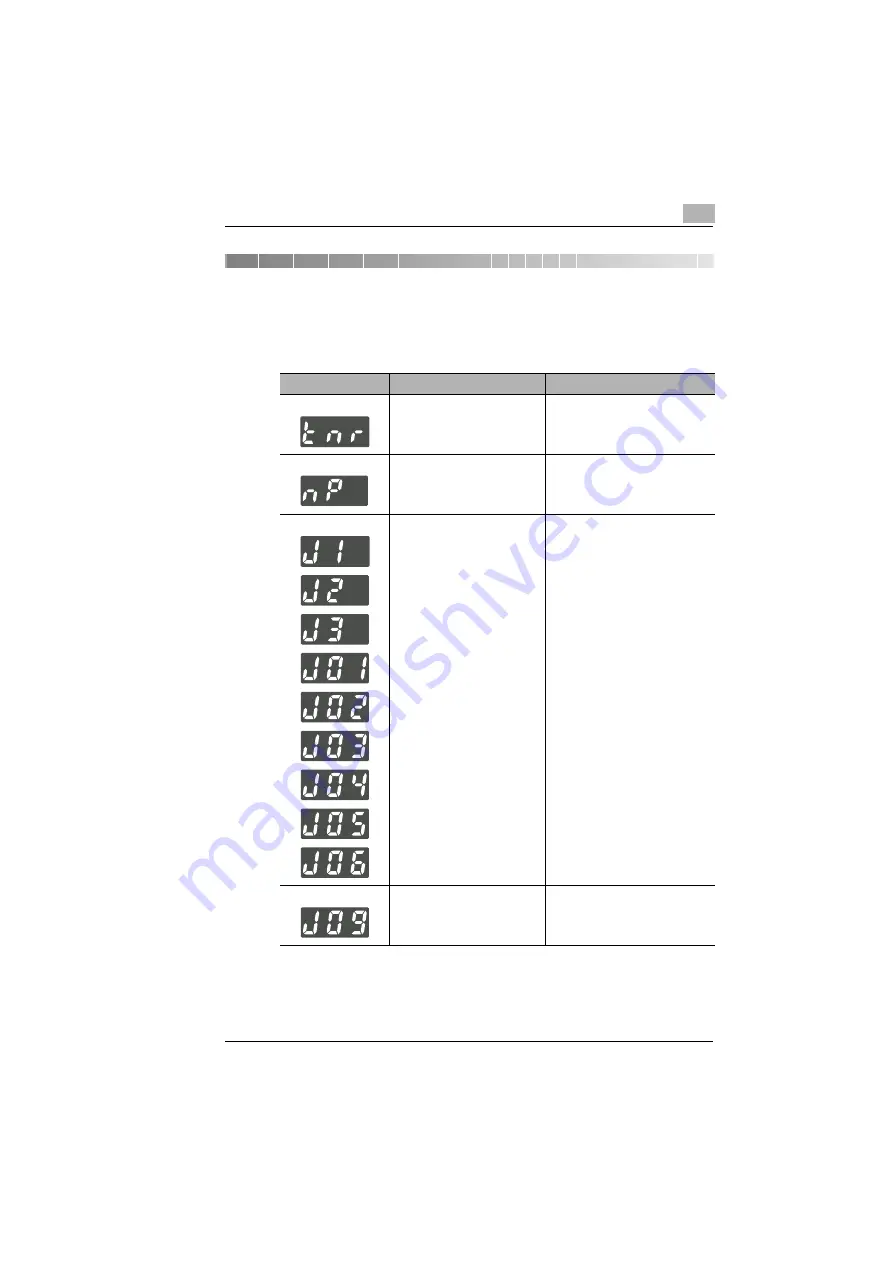
Error Displays and Other Indicators
8
D1531iD/D1831iD
8-1
8
Error Displays and Other Indicators
8.1
Major Error Displays and Remedial Actions
Error Display
Possible Cause
Action
Toner has run out and the
copier is no longer able to make
copies.
Install a new Toner Bottle.
“Replacing the Toner Bottle” (p.8-
8)
Paper of good size is not
available for the copy cycle in
the Auto Paper mode.
Load the paper indicated by the
blinking paper size indicator, or
press the [Paper] key to select
another paper size.
A paper misfeed has occurred
in the copier.
Identify the misfeed location on
the control panel and remove the
sheet of misfed paper. “Clearing a
Paper Misfeed” (p.8-12)
Paper exceeds capacity on the
Upper and Lower Copy Tray of
Job Tary at power supply ON or
copy start.
Remove the paper from the Upper
and Lower Copy Tray of Job Tray
and press the [Panel Reset] key.
Содержание D1531iD
Страница 8: ...Contents vi D1531iD D1831iD ...
Страница 26: ...2 Precautions 2 6 D1531iD D1831iD ...
Страница 60: ...4 Loading Originals 4 10 D1531iD D1831iD ...
Страница 80: ...5 Making Copies 5 20 D1531iD D1831iD ...
Страница 143: ...Error Displays and Other Indicators 8 D1531iD D1831iD 8 17 5 Load the paper stack back in the Bypass Tray ...
Страница 164: ...Index Index 4 D1531iD D1831iD ...




































