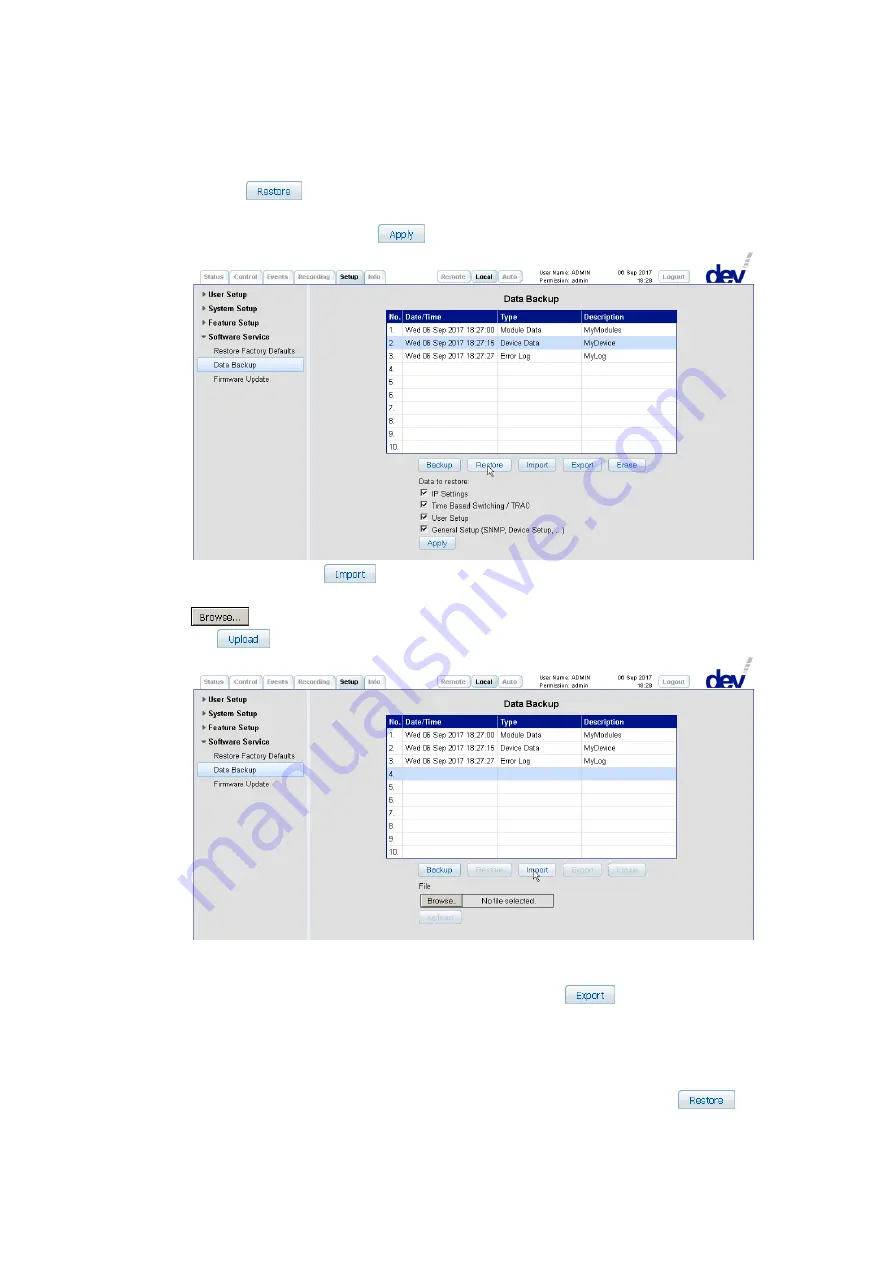
User Manual DEV 1953
92
Copyright DEV Systemtechnik GmbH 2015-2017
If a backup set containing "Device Data" is selected as shown in the next screenshot
and the
button is operated, the available categories (as described above)
are listed. It is possible to (de-)select particular categories via the adjacent check
boxes before operating the
button.
After operating the
button, the appearing "File" text field permits the
insertion of a filename including the path where the file resides. Alternatively, the
button can be used to locate the file. After the file was selected, a click on
the
button activates the file transfer to the device.
Note:
Precondition for the import is a valid backup set containing "Module Data" or
"Device Data", which was generated before via the
button (see below),
or which was provided by DEV Systemtechnik.
It is always possible to import a valid backup set containing "Module Data" or
"Device Data" to a selected slot. The information, which is possibly stored in
that slot, is overwritten without any confirmation.
If the imported backup set is to be applied to the device, the button
is
to be operated after the import.
Содержание 1953
Страница 128: ...User Manual DEV 1953 128 Copyright DEV Systemtechnik GmbH 2015 2017 5 9 4 4 surveillance ...
Страница 140: ...User Manual DEV 1953 140 Copyright DEV Systemtechnik GmbH 2015 2017 This Page Intentionally Left Blank ...
Страница 143: ...User Manual DEV 1953 Copyright DEV Systemtechnik GmbH 2015 2017 143 12 Notes ...






































