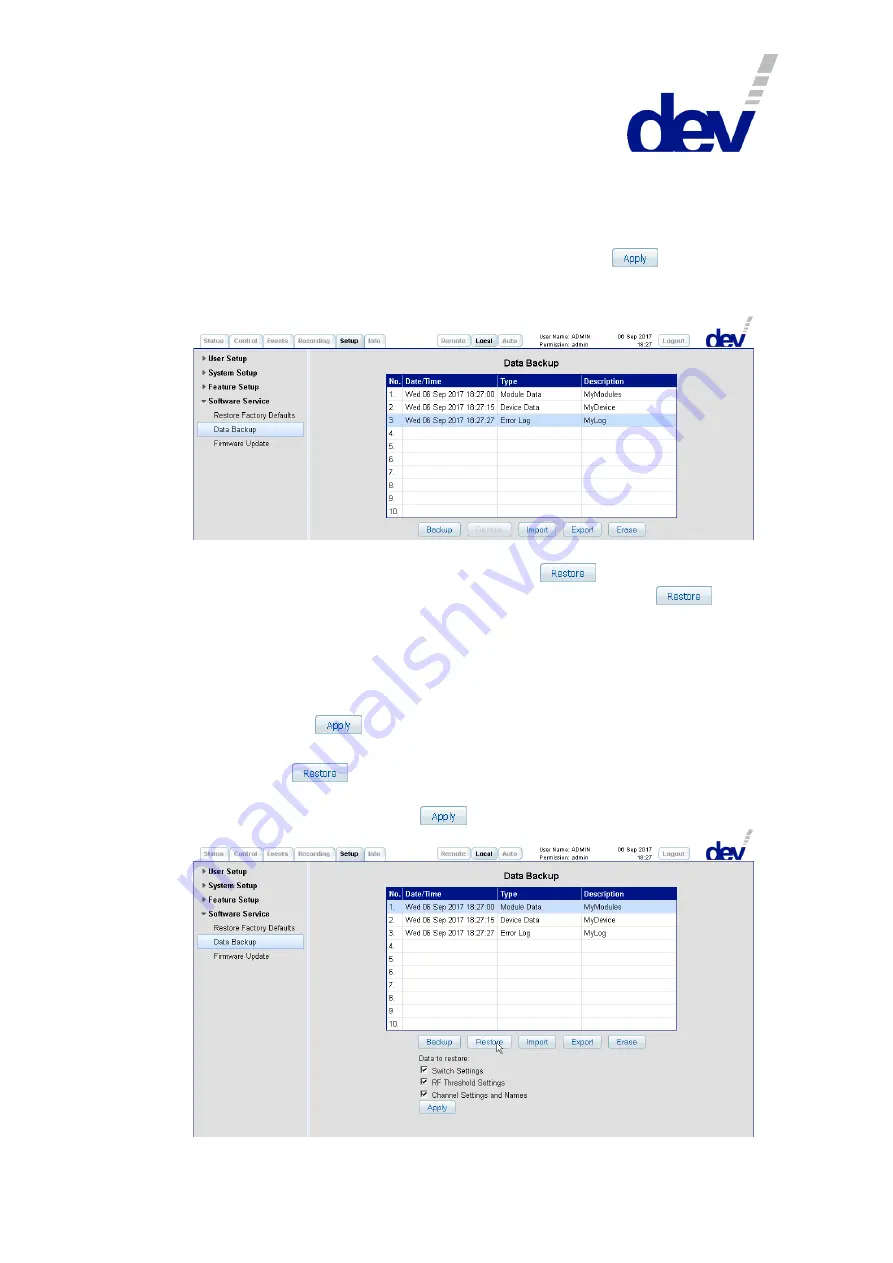
User Manual DEV 1953
Copyright DEV Systemtechnik GmbH 2015-2017
91
"Error Log"
to store the current content of the Events Tab (chapter 5.5.5).
Note that "Error Log" data can neither be restored nor be imported!
For better identification, it is recommended to enter a descriptive name for the
backup set in the "Description" text field before operating the
button.
In the following screenshot, the first three slots are occupied with a backup set for
each type of data. These backup sets were created in the way as described above.
As indicated, the content of the selected slot determines which of the five buttons
is active or not. In the screenshot above the button
is grayed out since it is
not possible to restore the content of an "Error Log" backup set. The
button is active only if either a slot with a backup set containing "Module Data" or
"Device Data" is selected.
Note:
A backup set can only be restored to a device with the same product number.
Otherwise the message "Error: Backup created with different device" appears
instead of the
button.
If a backup set containing "Module Data" is selected as shown in the next screen-
shot and if the
button is operated, the available categories (as described
above) are listed. It is possible to (de-)select particular categories via the adjacent
check boxes before operating the
button.
Содержание 1953
Страница 128: ...User Manual DEV 1953 128 Copyright DEV Systemtechnik GmbH 2015 2017 5 9 4 4 surveillance ...
Страница 140: ...User Manual DEV 1953 140 Copyright DEV Systemtechnik GmbH 2015 2017 This Page Intentionally Left Blank ...
Страница 143: ...User Manual DEV 1953 Copyright DEV Systemtechnik GmbH 2015 2017 143 12 Notes ...















































