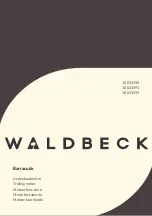SERIES 40 ENGINE OPERATOR'S GUIDE
Engine Diagnostic Button
The engine diagnostic button, located
on the vehicle dashboard, is used
to read faults detected by the ECM
(electronic control module). The
ECM will
fl
ash the CEL (check engine
light) to warn of problems with the
engine, oil, or coolant and indicates
which faults have been detected.
Depress and hold the engine diagnostic
button. Turn the ignition switch to
the ON position and then release
the engine diagnostic button. DO
NOT START THE ENGINE. The
ECM will begin the self-test to
check the sensor output circuits. If a
fault is detected, the CEL will
fl
ash
repeatedly, signaling the action fault
code. Additional information on the
engine diagnostic button is available
in the
Series 40 Troubleshooting
Manual,
6SE241, available from
authorized Detroit Diesel distributors.
Initial Engine Start
Diesel engine exhaust and some
of its constituents are known to
the State of California to cause
cancer, birth defects, and other
reproductive harm.
□
Always start and operate an
engine in a well ventilated
area.
□
If operating an engine in
an enclosed area, vent the
exhaust to the outside.
□
Do not modify or tamper
with the exhaust system or
emission control system.
Electric Starter
– Start an engine
equipped with an electric starting
motor as follows:
1. Set the parking brake and place
the transmission in NEUTRAL. If
an automatic transmission, place
it in PARK or NEUTRAL.
2. Depress the clutch pedal, if
equipped.
Do not depress the
accelerator pedal.
All information subject to change without notice.
(Rev. May 2004)
23
DDC-SVC-MAN-0057 0305
Copyright © 2003 DETROIT DIESEL CORPORATION