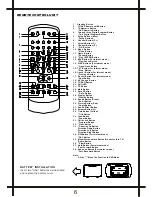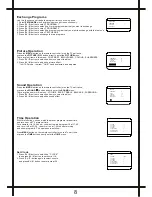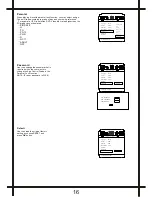5.Preference Setup
You must press
STOP
twice to enter
Preference Page
TV Type
PAL
This is selected when the player is
connected to an PAL System TV.
MULTI
The player will set the TV system
according to the disc in the tray
.
NTSC
This is selected when the player is
connected to a NTSC System
TV.
Audio
If a language listed below is recorded
on the disc, you can play the sound in
such language. If not, the language
recorded will be used.
English
German
Danish
Swedish
Portuguese
Spanish
French
Chinese
Russian
Subtitle
If a language listed below is recorded
on the disc, you set the subtitle to be
displayed in such language. If not, the
language recorded will be used.
English
German
Danish
Swedish
Portuguese
Spanish
French
Chinese
Russian
Disc Menu
If a language listed below is record on
the disc, you can set the Menu to be
displayed in such language. If not, the
language recorded will be used.
English
German
Danish
Swedish
Portuguese
Spanish
French
Chinese
Russian
15
Set TV Standard
Password
Default
Audio ENG
Subtitle ENG
Disc Menu ENG
Parental
PAL
NTSC
MULTI
TV Type Multi
Parental
Disc Menu ENG
Subtitle ENG
Audio ENG
Default
Password
Danish
Russian
Chinese
Spanish
Engilish
German
Portuguese
Swedish
Preferred Audio Language
French
TV Type Multi
Password
Audio ENG
Subtitle ENG
Disc Menu ENG
Parental
Default
Danish
Swedish
German
Engilish
Portuguese
Spanish
French
Chinese
Preferred Subtitle Language
Russian
TV Type Multi
Audio ENG
Subtitle ENG
Disc Menu ENG
Parental
Password
Default
Swedish
Portuguese
German
Engilish
Spanish
French
Chinese
Danish
Preferred Menu Language
Russian
TV Type Multi