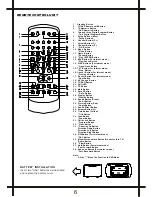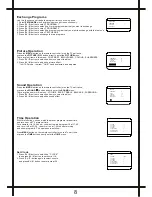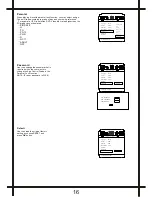Set Remind Time and Program
1. Press
P+
/
P-
button to select the "
REMIND TIME
"
use
V+
/
V-
button to set hour at 17 ,
then select minute and set it to 00 .
2. Press
P+
/
P-
button to select the "
REMIND PROG
"
use
V+
/
V-
button to set the program number as 10 .
Set Off time ,On time and Program
1. Press
P+
/
P-
button to select the "
OFF
TIME
"
use
V+
/
V-
button to set hour at 23 ,
then select minute and set it to 30 .
2. Press
P+
/
P-
button to select the "
ON TIME
"
use
V+
/
V-
button to set hour at 7 ,
and then select minute and set it to 30 .
3. Press
P+
/
P-
button to select the "
ON PROG
"
use
V+
/
V-
button to set the program number as 8 .
Set Sleep Timer
1. Press
P+
/
P-
button to select the "
SLEEP
TIMER
"
use
V+
/
V-
button to set sleep time by turn :
0 ,10, 20 , 30 , 40 ......180 ( Minute )
Setup Operation
Press
MENU
button on the remote control ( or on the TV set ) continuously
or press the
SET
button directly to enter the
SETUP
menu
Set OSD language
1. Press
P+
/
P-
button to select the "
ENGLISH
"
2. Press
V+
/
V-
button to select the language you want
Set Background
1. Press
P+
/
P-
button to select the "
BLUE BACK
"
2. Press
V+
/
V-
button to make the blue background
ON
or
OFF .
* When "
BLUE BACK
" is
ON
, the screen will be blue , if no signal input .
* When "
BLUE BACK
" is
ON
, the TV set will " standby " automatically in 5 minutes ,
if no signal input all the time .
9
TIME
CLOCK 16:28
ON TIME --:--
ON PROG 1
OFF TIME --:--
SLEEP TIMER 0
REMIND TIME 17:00
REMIND PROG 10
TIME
CLOCK 16:28
ON TIME 07:30
ON PROG 8
OFF TIME 11:30
SLEEP TIMER 0
REMIND TIME 17:00
REMIND PROG 10
SETUP
ENGLISH
BLUE BACK ON
BLACK STRETCH ON
AVL ON
SETUP
ENGLISH
BLUE BACK ON
BLACK STRETCH ON
AVL ON
TIME
CLOCK 16:28
ON TIME 07:30
ON PROG 8
OFF TIME 23:30
SLEEP TIMER 0
REMIND TIME 17:00
REMIND PROG 10