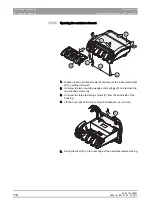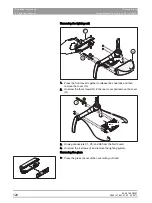63 69 149 D3561
120
D3561
.
076.01.07
.
02 02.2017
7 Replacing components
Dentsply Sirona
7.1 Removing the cover
Service Manual Sinius / Sinius CS / Sinius TS
Removing the lighting unit
1. Press the front cover together to release the snap lock and then
remove the cover (G).
2. Unscrew the four screws (G) in the rear cover and remove the cover
(H).
3. Unplug connectors X1, X5, and X6 from the NLV board.
4. Unscrew the 4 screws (I) and remove the lighting system.
Removing the glass
➢ Press the glass (A) out of the cover with your hand.
G
H
F
X5
NLV
X6
I
X1
2.