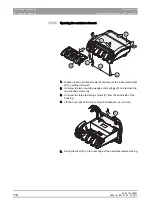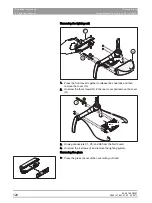63 69 149 D3561
108
D3561
.
076.01.07
.
02 02.2017
7 Replacing components
Dentsply Sirona
7.1 Removing the cover
Service Manual Sinius / Sinius CS / Sinius TS
7.1.2.2
Opening the dentist element
1. Remove the instruments from their holders.
2. Unscrew and remove the two screws.
3. Press down on the 2 latching devices (A).
4. Fold back unit cover (B) and secure it with the prop (C).
7.1.2.3
Removing the user interface
✔
The dentist element is open.
1. Unscrew the two screws (A) on the inner cover.
2. Slacken the three screws (B) on the fixing rail (C).
3. Slide the fixing rail (C) forward to release the user interface.
4. Angle the user interface (D) slightly downward and then pull it forward
and out.
5. Unplug connector X1 from the user interface.
C
B
A
B
A
C
D