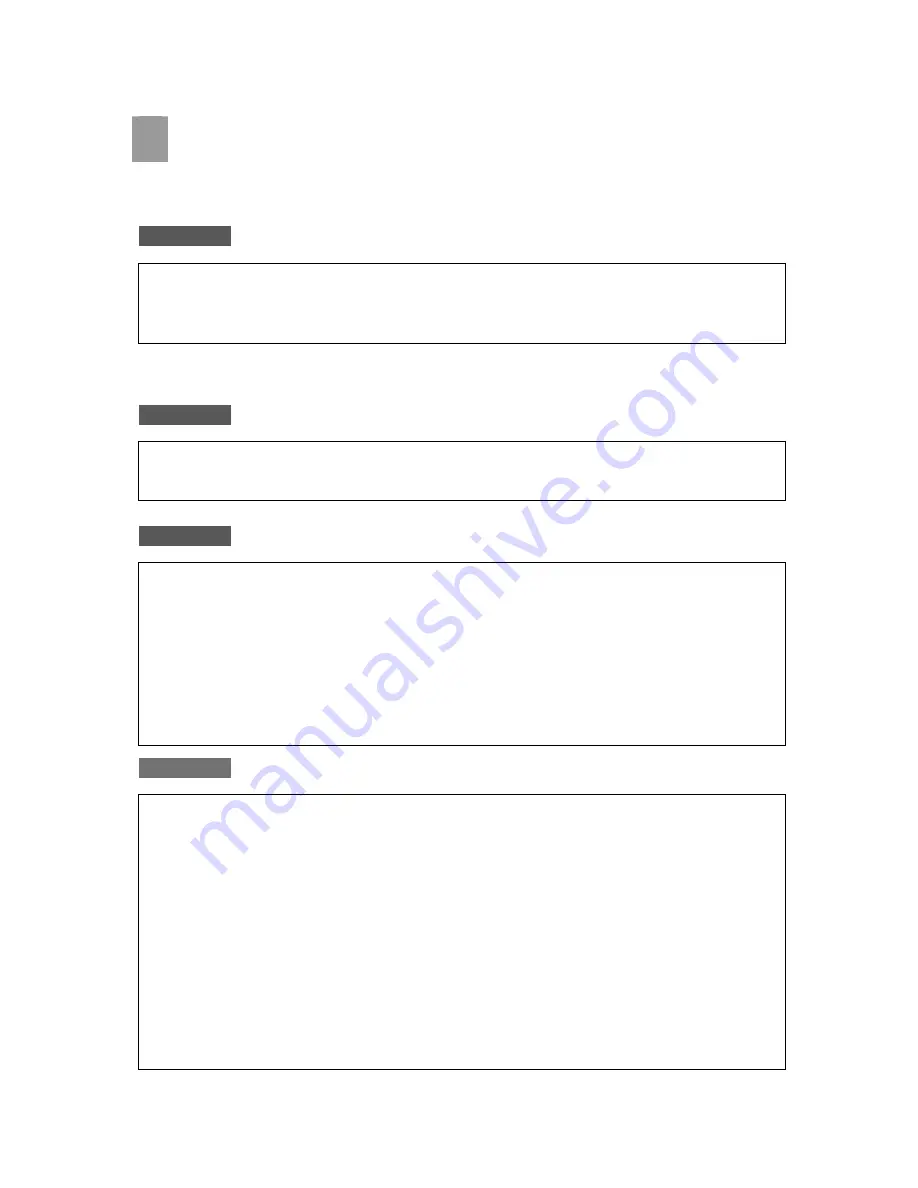
Troubleshooting
If there is a problem in IC card reading, you are advised to take the following troubleshooting measures
before consulting your dealer.
Problem
The LED does not light up.
•
Make sure that the USB cable is properly connected to the PR-450UDM.
•
Remove the USB cable, then reconnect it to the PR-450UDM again.
•
Replace the USB cable with a new one.
The PR-450UDM is assumed to be broken if the problem cannot be solved even with these measures.
If such is a case, contact your dealer.
Problem
The LED blinks slowly.
•
Remove the USB cable, then reconnect it to the PR-450UDM again.
Contact your dealer if the problem cannot be solved with this measure.
Problem
The PR-450UDM cannot be recognized by the application.
Check the DENSO WAVE USB-SER Comm.Port (COM*) as to the following points with the device
manager.
•
If the DENSO WAVE USB-SER Comm.Port (COM*) is not found, remove the USB cable from the
PR-450UDM and then reconnect it when 10 sec have elapsed.
•
Make sure that the right COM number is assigned to the DENSO WAVE USB-SER Comm in
your application.
•
If the DENSO WAVE USB-SER Comm.Port (COM*) is marked with “!” or “X”, remove the driver
according to the “Uninstalling the driver” in page 11, reboot your computer and then reinstall the
driver.
Problem
The PR-450UDM gets unstable during the operation.
•
If any other USB cable than the one provided by DENSO WAVE is used, you need to change it to
the cable attached to this product. Connect the attached cable directly to the USB port on your
computer and check the operation after that.
•
Remove the USB cable, then reconnect it to the PR-450UDM again.
•
Replace the USB cable with a new one if it gets damaged.
•
The PR-450UDM is not designed to support power supply control functions such as “standby”,
“sleep”, “resume” and “hibernation. You need to cancel these functions if they are set to the ON
position.
•
Check that the PR-450UDM is free from any noise source that may adversely affect its operation.
If required, you should take some appropriate noise pretension measures. (Refer to “Notes for
placing the PR-450UDM” in page 5.).
•
Do not place the PR-450UDM near metal objects, for example, on a steal desk or computer with
a metal housing. You shall move the device away from such metal objects. (Refer to “Notes for
placing the PR-450UDM” in page 5.)
16

















