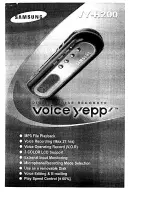ENGLISH
9
1
PART NAMES AND FUNCTIONS
(1) Front Panel
q
POWER button
•
This turns the set on and off.
w
Cartridge insertion slot
•
Insert the cartridge as indicated by the arrow on the top.
•
Once the cartridge is partially inserted, it is drawn in
automatically.
e
EJECT button
•
Press this button to eject the cartridge.
•
The cartridge cannot be ejected during playback or recording
or while the UTOC is being written.
r
LEVEL control
•
Use this to adjust the volume of the headphones.
t
PHONES jack
•
Connect headphones with an impedance of 30 to 40
Ω
/ohms.
y
STOP button
•
Press this button to turn all the servo functions off and stop.
•
Press this button during the play, recording or recording
pause mode to stop playback or recording.
u
CUE SEARCH button
•
When this button is pressed during the standby, pause,
search or play mode, the cue signal point direct search mode
is set.
When pressed again, the direct search mode is canceled.
•
The button lights when the direct search mode is set.
i
STANDBY/CUE button
•
When this button is pressed during the play or pause mode,
the pickup returns to the position at which playback started
and the standby mode is set.
(Back Cue)
•
When pressed during playback when the next track has been
programmed, the programmed track is searched for and the
standby mode is set.
•
The button lights when the standby mode is set.
•
When the button is pressed during the recording or recording
pause mode, recording stops, the pickup returns to the
recording start position and the standby mode is set.
•
When the button is pressed during the cue direct search
mode, the cue point is searched.
•
When the button is pressed while pressing the PLAY MODE
button, the preset mode is set.
o
PLAY/PAUSE button
•
Press this button in the standby, pause or manual search
mode to begin playback.
•
Press the button in the stop mode to search for the first track
and begin playback.
!0
LEVEL START button
•
When this button is pressed during the recording pause
mode, the auto level start recording mode is set.
•
The button flashes when the auto level start recording mode
is set.
•
When the button is pressed again, the auto level start
recording mode is canceled.
!1
REC button
•
When this button is pressed during the stop, standby or
pause mode, the recording pause mode is set.
•
When the button is pressed during recording, the track
number is incremented.
•
The button lights when the recording or recording pause
mode is set
!2
PROG. PLAY ON/OFF button
•
When this button is pressed while the PROGRAM IN button
is lit, the program play mode is set.
•
The button will not function during the A-B play mode.
•
The button lights during the program play standby and play
modes.
•
When the button is pressed during the program play standby
or play mode, the program play mode is cleared.
!3
Select knob
•
Turn this knob to select the next track to be played.
•
Turn the knob clockwise by one click to move one track
forward, counterclockwise by one click to move one track
backward.
•
When the knob turned while pressing it in, one click
corresponds to 10 tracks.
•
In the preset mode, use this knob to set and enter preset
setting.
•
When setting programs, use this knob to select, enter and
check the program.
•
In the cue point direct search mode, use this knob to select
the cue point.
!4
PROGRAM IN button
•
Press this button to set the program input mode.
•
The button will not function during the play mode.
•
The button flashes when in the program input mode.
•
The button lights when a program is set.
!5
NAME/CAPS button
•
When this button is pressed, the character display switches
between the disc name, track name and date, in that order.
•
The date is only displayed when the date display is preset.
(Refer to Page 43.)
•
When the button is pressed while editing names, the
selected characters switch between capital letters, small
letters, numbers and symbols, in that order.
!6
TIME button
•
Press this button to switch the time display between the
remaining time (REMAIN) and the elapsed time (ELAPSED).
!7
PITCH button
•
Press this button to switch to the play speed set with the +
and – buttons.
•
The button lights when the pitch play mode is set.
•
Press the button again to cancel the pitch play mode and
return to the normal speed.
•
When the button is pressed in the recording pause mode,
recording starts.
•
The button lights when the play or recording mode is set.
•
When the button is pressed during playback, the pause mode
is set. The button flashes while the pause mode is set.
•
When the button is pressed during recording, the recording
pause mode is set. The button flashes when the recording
pause mode is set.
Caution on ejecting cartridge
•
Do not push the cartridge back in while it is being
ejected after pressing the EJECT button. If you wish to
reload the cartridge, wait until it is fully ejected before
pushing it back in.
•
If you wish to eject a cartridge that is already partially
inserted, first push the cartridge in further so that it is
drawn inside, then press the EJECT button to eject it.
•
Do not try to pull out a partially inserted cartridge.
Doing so may damage it.