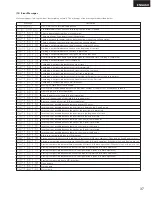ENGLISH
Press the ERASE button again.
29
(
(
(
(
(2) Erasing Tracks ‹Track erase function›
(3) Erasing All the Tracks on the Disc ‹All erase function›
1
First check the track you to erase by monitoring in,
then set the standby mode at that track.
1
Erasing All the Tracks on the Disc.
2
Set the edit mode.
Press the EDIT button.
2
Set the edit mode.
Press the EDIT button.
3
Set the erase mode.
Press the ERASE button.
ERASE
m
s
f
TRACK NO.
SINGLE
REMAIN
NEXT NO.
EDIT
4
Select the track erase mode.
Turn the select knob and select “Track Erase?”.
NOTE:
Cue Erase? and A-B Erase? are not displayed if no
cue signals or A-B points are set.
5-
1
Erase the selected track.
Press the ERASE button.
NOTE:
The track to be erased can be selected (or
changed) by turning the select knob.
ERASE
m
s
f
TRACK NO.
SINGLE
REMAIN
NEXT NO.
EDIT
5-
2
Press the ERASE button again.
The track is erased and the mode returns to the edit
mode.
ERASE
TOC
EDIT
TOC
EDIT
Lit
Lit
* The ERASE button lights.
* The ERASE button turns off.
Lit
EDIT
EDIT
m
s
f
TRACK NO.
SINGLE
REMAIN
NEXT NO.
EDIT
3
Set the erase mode.
Press the ERASE button.
ERASE
m
s
f
TRACK NO.
SINGLE
REMAIN
NEXT NO.
EDIT
4
Select the all erase mode.
Turn the select knob and select “All Erase?”.
NOTE:
Cue Erase? and A-B Erase? are not displayed if no
cue signals or A-B points are set.
5-
1
Erase all the tracks on the disc.
Press the ERASE button.
ERASE
m
s
f
TRACK NO.
SINGLE
REMAIN
NEXT NO.
EDIT
5-
2
All the tracks are erased and the mode returns to the edit
mode.
Lit
Lit
* The ERASE button lights.
ERASE
TOC
EDIT
TOC
EDIT
Lit
* The ERASE button turns off.