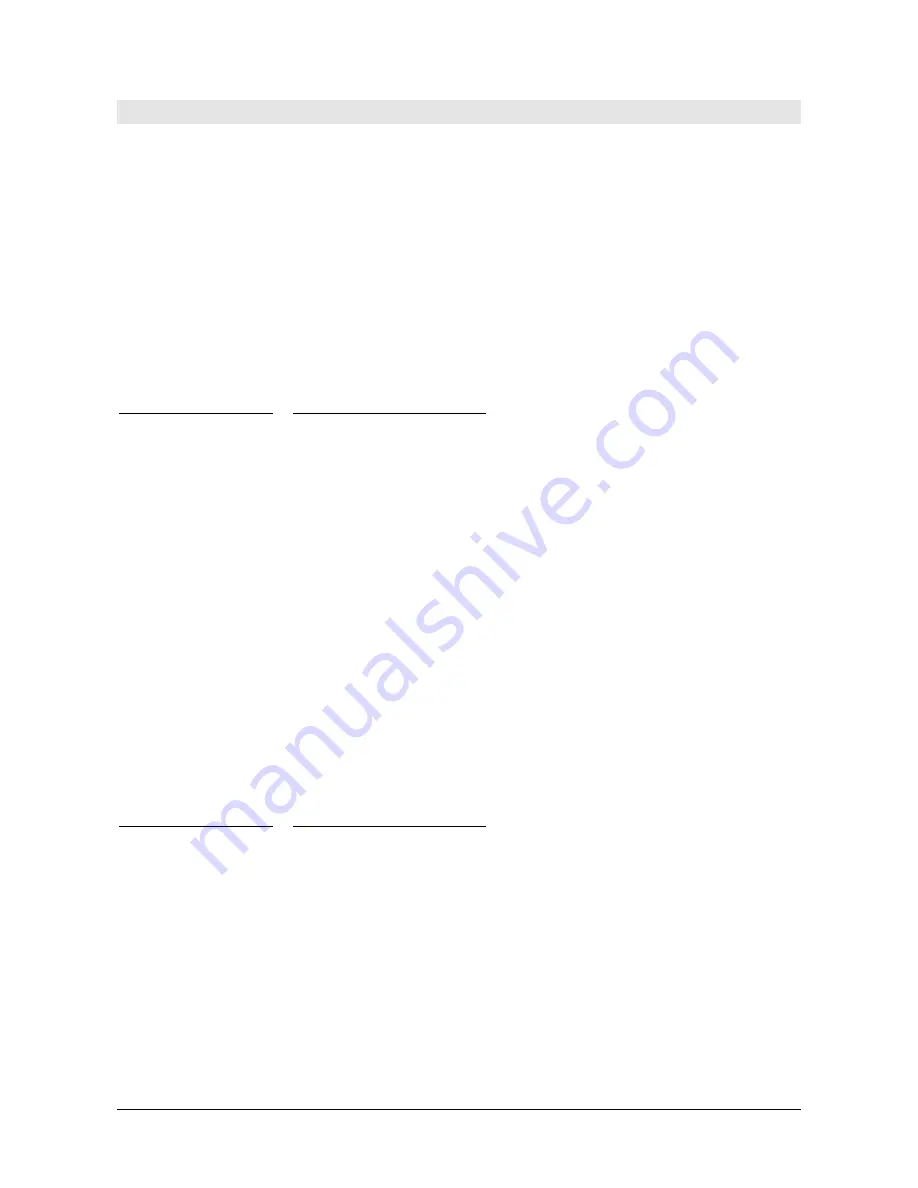
HD33[L]M.GSM
- 13 -
V1.10
11
GPRS TCP/IP CONNECTION
Through GPRS TCP/IP protocol, it is possible to interact with the data logger from a remote PC
with an Internet connection.
The connection can be of two types:
1)
Data Logger = Client
,
PC = Server
The data logger acts as TCP client and requests the connection to the PC, the PC acts as
TCP server and waits for the connection request. The server IP address (PC or Router)
must be public and can be either static or dynamic; if the IP address is dynamic, it is
convenient to register the server to a DDNS (Dynamic Domain Name System) service.
2)
Data Logger = Server
,
PC = Client
The PC acts as TCP client and requests the connection to the data logger, the data logger
acts as TCP server and waits for the connection request. The server IP address (data
logger) must be public and static.
Connection Data Logger = Client , PC = Server
1.
Open a port (port forwarding) in the Modem/Router through which your PC connects to
Internet (follow the instructions of your Modem/Router).
2.
Connect the data logger to a PC USB port and perform the connection procedure with the
HD35AP-S software.
3.
In the HD35AP-S software select
Instruments setup >> GSM options >> GPRS TCP/IP client
settings
and set the server IP address or domain name and port number (number of the port
opened in the Modem/Router).
4.
Disconnect the data logger from the USB port.
5.
In the HD35AP-S software select
Tools >> Type of connection
, select the
TCP server
option
and set the number of the port opened in the Modem/Router.
6.
In the HD35AP-S software, select the
Connect
icon.
7.
Send to the data logger the SMS command
TCP-CLIENT-ON
.
If the connection is not established within 30 minutes after sending the SMS command TCP-
CLIENT-ON, the command must be sent again.
Alternatively, the server IP address or domain name and port number can be set in the data
logger without connecting the data logger to the PC and without the HD35AP-S software by
using the SMS commands
TCP-SERVER-ADDRESS
and
TCP-SERVER-PORT
.
Connection Data Logger = Server , PC = Client
1.
Open a listening port in the data logger
by using the SMS command
TCP-LISTEN-PORT
(for example, TCP-LISTEN-PORT=2020).
2.
Send to the data logger the SMS command
TCP-SERVER-ON
.
3.
The data logger replies with a first SMS to confirm that the command has been accepted.
Wait for a second SMS with the confirmation that the
TCP server
functionality has been
activated and with the IP address (and port number) assigned to the data logger.
4.
In the HD35AP-S software select
Tools >> Type of connection
, select the
TCP client
option
and set the IP address and port number of the datalogger.
5.
In the HD35AP-S software, select the
Connect
icon.
If the connection is not established within 1 hour after sending the SMS command TCP-
SERVER-ON, the command must be sent again.
Содержание HD33[L]M.GSM
Страница 19: ......

![Предварительный просмотр 1 страницы Delta OHM HD33[L]M.GSM Operating Manual](http://thumbs.mh-extra.com/thumbs/delta-ohm/hd33-l-m-gsm/hd33-l-m-gsm_operating-manual_2478317-01.webp)
![Предварительный просмотр 2 страницы Delta OHM HD33[L]M.GSM Operating Manual](http://thumbs.mh-extra.com/thumbs/delta-ohm/hd33-l-m-gsm/hd33-l-m-gsm_operating-manual_2478317-02.webp)
![Предварительный просмотр 3 страницы Delta OHM HD33[L]M.GSM Operating Manual](http://thumbs.mh-extra.com/thumbs/delta-ohm/hd33-l-m-gsm/hd33-l-m-gsm_operating-manual_2478317-03.webp)
![Предварительный просмотр 4 страницы Delta OHM HD33[L]M.GSM Operating Manual](http://thumbs.mh-extra.com/thumbs/delta-ohm/hd33-l-m-gsm/hd33-l-m-gsm_operating-manual_2478317-04.webp)
![Предварительный просмотр 5 страницы Delta OHM HD33[L]M.GSM Operating Manual](http://thumbs.mh-extra.com/thumbs/delta-ohm/hd33-l-m-gsm/hd33-l-m-gsm_operating-manual_2478317-05.webp)
![Предварительный просмотр 6 страницы Delta OHM HD33[L]M.GSM Operating Manual](http://thumbs.mh-extra.com/thumbs/delta-ohm/hd33-l-m-gsm/hd33-l-m-gsm_operating-manual_2478317-06.webp)
![Предварительный просмотр 7 страницы Delta OHM HD33[L]M.GSM Operating Manual](http://thumbs.mh-extra.com/thumbs/delta-ohm/hd33-l-m-gsm/hd33-l-m-gsm_operating-manual_2478317-07.webp)
![Предварительный просмотр 8 страницы Delta OHM HD33[L]M.GSM Operating Manual](http://thumbs.mh-extra.com/thumbs/delta-ohm/hd33-l-m-gsm/hd33-l-m-gsm_operating-manual_2478317-08.webp)
![Предварительный просмотр 9 страницы Delta OHM HD33[L]M.GSM Operating Manual](http://thumbs.mh-extra.com/thumbs/delta-ohm/hd33-l-m-gsm/hd33-l-m-gsm_operating-manual_2478317-09.webp)
![Предварительный просмотр 10 страницы Delta OHM HD33[L]M.GSM Operating Manual](http://thumbs.mh-extra.com/thumbs/delta-ohm/hd33-l-m-gsm/hd33-l-m-gsm_operating-manual_2478317-10.webp)
![Предварительный просмотр 11 страницы Delta OHM HD33[L]M.GSM Operating Manual](http://thumbs.mh-extra.com/thumbs/delta-ohm/hd33-l-m-gsm/hd33-l-m-gsm_operating-manual_2478317-11.webp)
![Предварительный просмотр 12 страницы Delta OHM HD33[L]M.GSM Operating Manual](http://thumbs.mh-extra.com/thumbs/delta-ohm/hd33-l-m-gsm/hd33-l-m-gsm_operating-manual_2478317-12.webp)
![Предварительный просмотр 13 страницы Delta OHM HD33[L]M.GSM Operating Manual](http://thumbs.mh-extra.com/thumbs/delta-ohm/hd33-l-m-gsm/hd33-l-m-gsm_operating-manual_2478317-13.webp)
![Предварительный просмотр 14 страницы Delta OHM HD33[L]M.GSM Operating Manual](http://thumbs.mh-extra.com/thumbs/delta-ohm/hd33-l-m-gsm/hd33-l-m-gsm_operating-manual_2478317-14.webp)
![Предварительный просмотр 15 страницы Delta OHM HD33[L]M.GSM Operating Manual](http://thumbs.mh-extra.com/thumbs/delta-ohm/hd33-l-m-gsm/hd33-l-m-gsm_operating-manual_2478317-15.webp)
![Предварительный просмотр 16 страницы Delta OHM HD33[L]M.GSM Operating Manual](http://thumbs.mh-extra.com/thumbs/delta-ohm/hd33-l-m-gsm/hd33-l-m-gsm_operating-manual_2478317-16.webp)
![Предварительный просмотр 17 страницы Delta OHM HD33[L]M.GSM Operating Manual](http://thumbs.mh-extra.com/thumbs/delta-ohm/hd33-l-m-gsm/hd33-l-m-gsm_operating-manual_2478317-17.webp)
![Предварительный просмотр 18 страницы Delta OHM HD33[L]M.GSM Operating Manual](http://thumbs.mh-extra.com/thumbs/delta-ohm/hd33-l-m-gsm/hd33-l-m-gsm_operating-manual_2478317-18.webp)
![Предварительный просмотр 19 страницы Delta OHM HD33[L]M.GSM Operating Manual](http://thumbs.mh-extra.com/thumbs/delta-ohm/hd33-l-m-gsm/hd33-l-m-gsm_operating-manual_2478317-19.webp)
![Предварительный просмотр 20 страницы Delta OHM HD33[L]M.GSM Operating Manual](http://thumbs.mh-extra.com/thumbs/delta-ohm/hd33-l-m-gsm/hd33-l-m-gsm_operating-manual_2478317-20.webp)
![Предварительный просмотр 21 страницы Delta OHM HD33[L]M.GSM Operating Manual](http://thumbs.mh-extra.com/thumbs/delta-ohm/hd33-l-m-gsm/hd33-l-m-gsm_operating-manual_2478317-21.webp)
![Предварительный просмотр 22 страницы Delta OHM HD33[L]M.GSM Operating Manual](http://thumbs.mh-extra.com/thumbs/delta-ohm/hd33-l-m-gsm/hd33-l-m-gsm_operating-manual_2478317-22.webp)

















