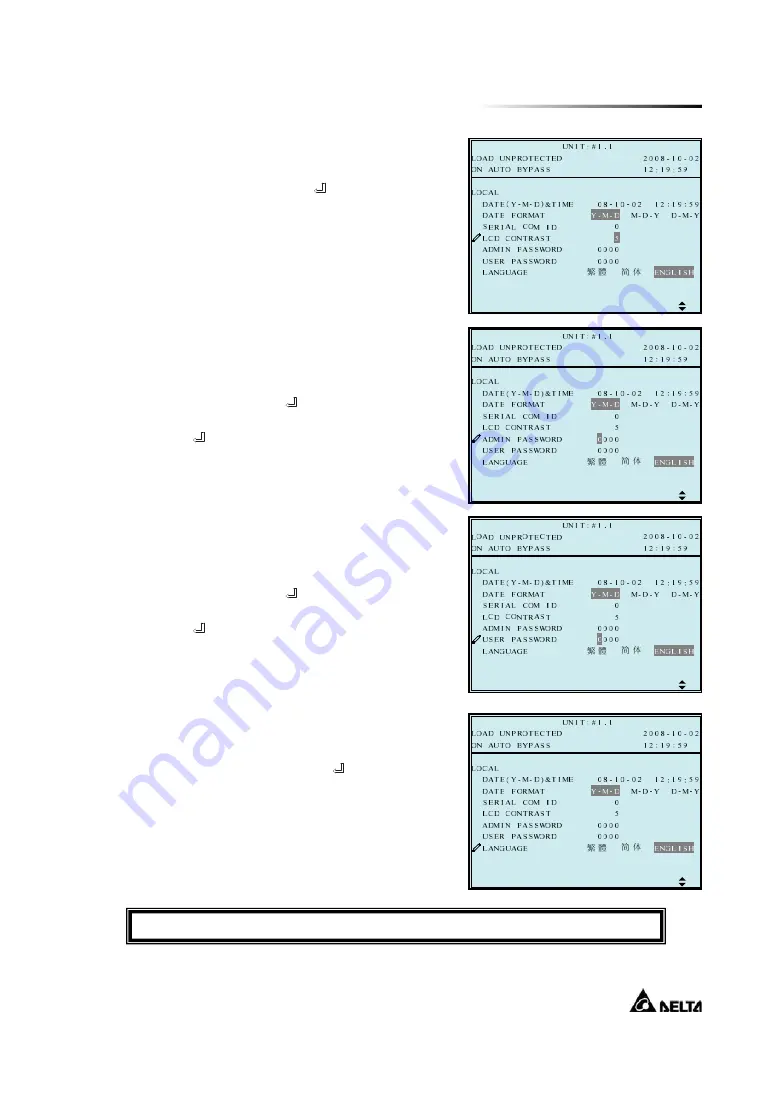
7
Η
Display and Configuration
7-22
5. LCD Contrast
Use “
j
” or ”
i
” to set the contrast of
LCD screen, then press ”
”
to confirm.
(This item is user accessible!)
6. Administrator Password
The password consists of 4 digitals.
Use “
j
” or ”
i
” to select the first
number, then press ”
” for the next
digital. After all digitals are selected,
press ”
”
to confirm.
7. User Password
The password consists of 4 digitals.
Use “
j
” or ”
i
”
to select the first
number, then press ”
” for the next
digital. After all digitals are selected,
press ”
” to confirm.
8. Language
Use “
j
” or ”
i
” to select the language
of LCD screen, then press ”
”
to
confirm.
(This item is user accessible!)
Press “ESC”
to return to the “UPS SETUP” menu.
Содержание NH Plus Series
Страница 17: ...3 General View 3 2 3 1 1 Dimension Fig 3 1 Power Unit 80KVA 520 1 1165 5 910 1 Fig 3 2 Power Unit 120KVA...
Страница 18: ...Modulon NH Plus Series 3 3 Fig 3 3 External Battery Pack 26AH Fig 3 4 External Battery Pack 40AH...
Страница 55: ...6 Power Module Replacement 6 3 Fig 4 4 Wiring Parallel Redundancy Single Input Fail On Off Fail On Off...
Страница 87: ......
Страница 88: ......












































