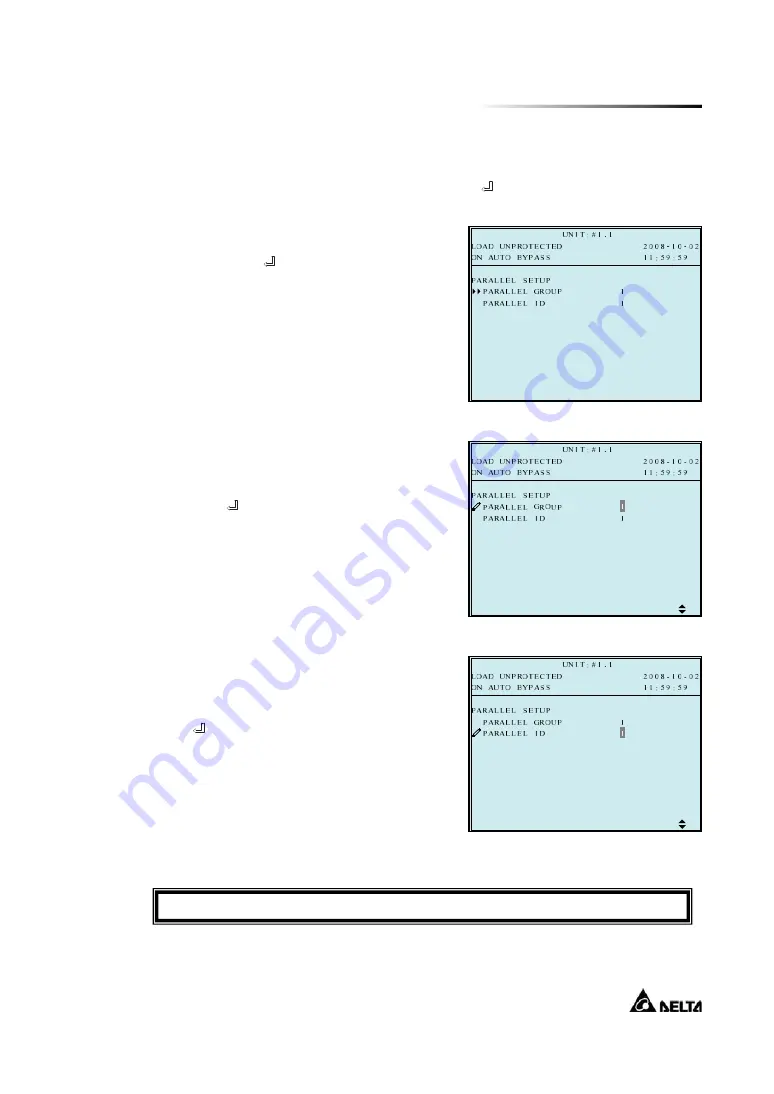
7
Η
Display and Configuration
7-18
e. PARALLEL
SETUP
Use “
j
” or ”
i
”
to select
“PARALLEL”
, then
press ”
”
to confirm.
3. PARALLEL ID
Use “
j
” or ”
i
” to set the UPS ID for
parallel redundancy installation, then
press “
”
to confirm.
(The ID is from 0 to 7.)
1. Use “
j
” or ”
i
” to select the desired
item, then press ”
” to confirm.
2. PARALLEL GROUP
Use “
j
” or ”
i
” to set the UPS group
for parallel redundancy installation,
then press ”
”
to confirm.
The setting is just for LBS (Load Bus
Synchronization) application.
The default setting is group 1.
Press “ESC” to return to the “UPS SETUP” menu.
Содержание NH Plus Series
Страница 17: ...3 General View 3 2 3 1 1 Dimension Fig 3 1 Power Unit 80KVA 520 1 1165 5 910 1 Fig 3 2 Power Unit 120KVA...
Страница 18: ...Modulon NH Plus Series 3 3 Fig 3 3 External Battery Pack 26AH Fig 3 4 External Battery Pack 40AH...
Страница 55: ...6 Power Module Replacement 6 3 Fig 4 4 Wiring Parallel Redundancy Single Input Fail On Off Fail On Off...
Страница 87: ......
Страница 88: ......






























