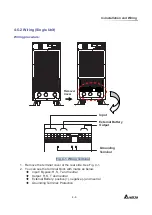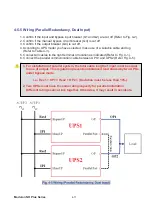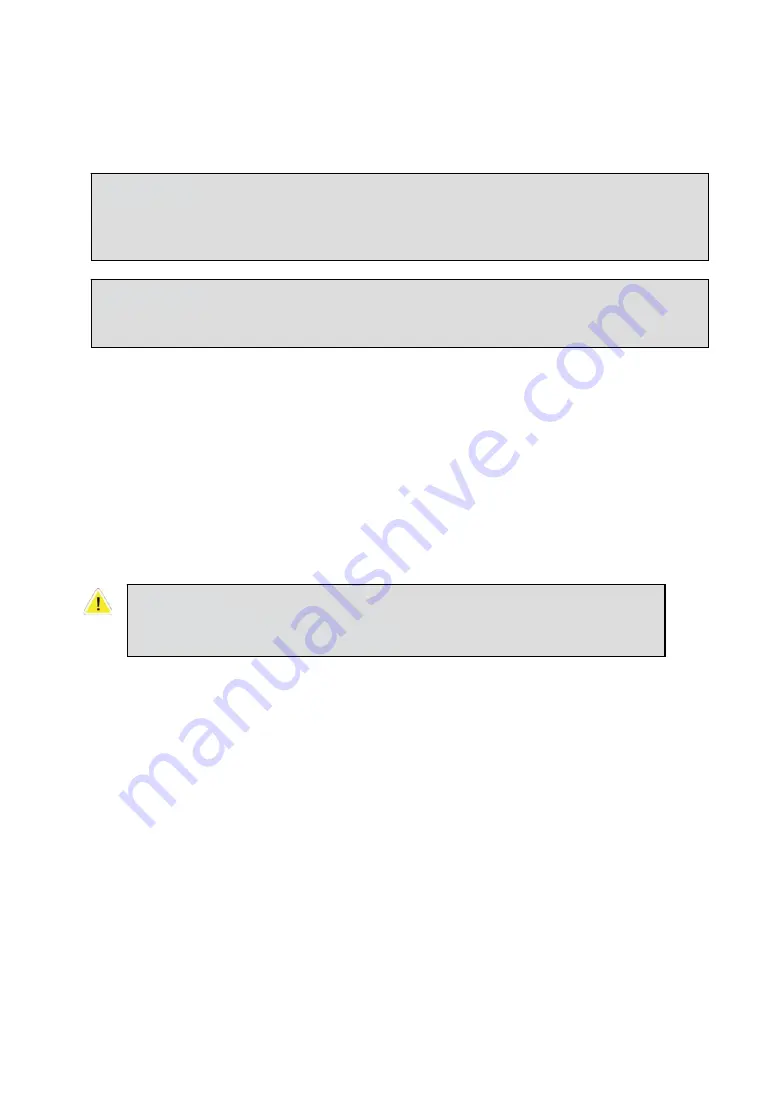
Modulon NH Plus Series
6-2
6-2 Power Module Replacement
Follow the instructions below to replace or install the
Power Module
in the system.
Procedures for Replacing Power Modules
1. Remove the bezel cover of appropriate power module. While replacing a
Power
Module
, verify the faulty power module based on status LED indicators and the
message on the screen.
2. To de-activate the power module, unscrew the spring-activated knob of locking latch
until it pops out and then move the locking latch to located at
“
²
”
.
3. Use the screwdriver to unscrew the screws on both sides of power module.
4. Two people stand on both sides of the UPS, then pull out and lift the power module.
Reverse procedure for installation of replacement power module.
WARNING!
Only trained persons familiar with the construction and operation of the equipment,
as well as the electrical and mechanical hazards involved, may install and remove
system components.
WARNING!
Before removing any Power Module, ensure that the remaining Power Modules can
support the load.
CAUTION
Power Modules are heavy (30kg).
Two people are required for handling.
Содержание NH Plus Series
Страница 17: ...3 General View 3 2 3 1 1 Dimension Fig 3 1 Power Unit 80KVA 520 1 1165 5 910 1 Fig 3 2 Power Unit 120KVA...
Страница 18: ...Modulon NH Plus Series 3 3 Fig 3 3 External Battery Pack 26AH Fig 3 4 External Battery Pack 40AH...
Страница 55: ...6 Power Module Replacement 6 3 Fig 4 4 Wiring Parallel Redundancy Single Input Fail On Off Fail On Off...
Страница 87: ......
Страница 88: ......