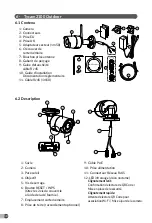21
EN
4.1 Selecting the detection mode
Using the Tydom application, select the detection mode suited to the
monitored zone.
4.1.1 Crossing zone detection
This mode is recommended for external cameras.
Direct and position the camera at the recommended height to ensure reliable
crossing detection.
Define a crossing line in the Tydom application,
any person crossing this line is detected.
4.2.2 Intrusion zone detection
Move the corners of the rectangle in the Tydom application to define an
intrusion zone. Any person entering the zone is detected.
To ensure reliable detection, ensure that the zone to monitor is not at the edge
of the image.
• Follow the installation guidelines to get the best use out of the
camera: Height/Distance/Camera position angle.
• Whatever the operating mode chosen, you can adjust the detection
sensitivity using the Tydom application.
• When you finish configuring the camera, it is vital to run a detection
test to ensure that camera correctly analyses the scene to monitor
and effectively detects movements.
Poor camera
direction
Recommended
direction
Содержание Tycam 1100
Страница 128: ...www deltadore com 07 20 ...