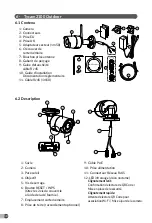19
EN
1 - Installation recommendations
To achieve optimum operation:
• Avoid installing the camera in
an area with strong changes in
brightness (backlighting) or one that
is too dark.
• Ensure that there is no reflecting
surface too near the camera lens.
• Do not install the camera on an
unstable support that creates
vibrations.
• Avoid proximity to a heat source.
• Do not touch the lens with your
finger.
• Do not expose the camera to direct
sunlight.
• Do not subject the camera to
impacts.
• Install the Tycam 1100 Indoor
camera in dry, well ventilated place.
• Electromagnetic radiation can
affect video data transmission
and image quality. Do not install
the camera near a source of
electromagnetic radiation.
• The installation must conducted
using the best practice
of video surveillance.
• Ensure that all the associated
devices are switched off during the
installation.
• For equipment connected to the
power grid, the socket outlet must
be installed close to the equipment
and readily accessible.
2 - Camera operation
Maintenance of Tycam 2100
Outdoor cameras:
• Regularly check that there are no
insects or spider webs that could
trigger false alarms. Use a soft,
slightly damp cloth to clean the lens
of the outdoor camera.
• Periodically check the wiring and
connections of your camera.
Video recording
• The videos are automatically
deleted after 30 days.
• When the storage limit of the card
is reached, the oldest videos are
deleted automatically.
• The recording time can vary
according to the movement in the
image. These values are given for
information only and cannot be
guaranteed.
• The lifetime of the memory card
will depend on the SD card used.
Only the SD card supplied with the
camera ensures an operational life
of 2 years.
The 2 crossing detection modes
require specific installation
conditions: see §4
Videos are recorded in “medium”
resolution quality.
Each video recorded upon detection
starts 5 seconds before the event
for a total duration of 35 seconds
Содержание Tycam 1100
Страница 128: ...www deltadore com 07 20 ...