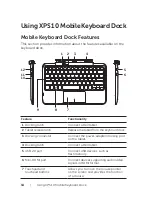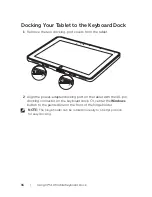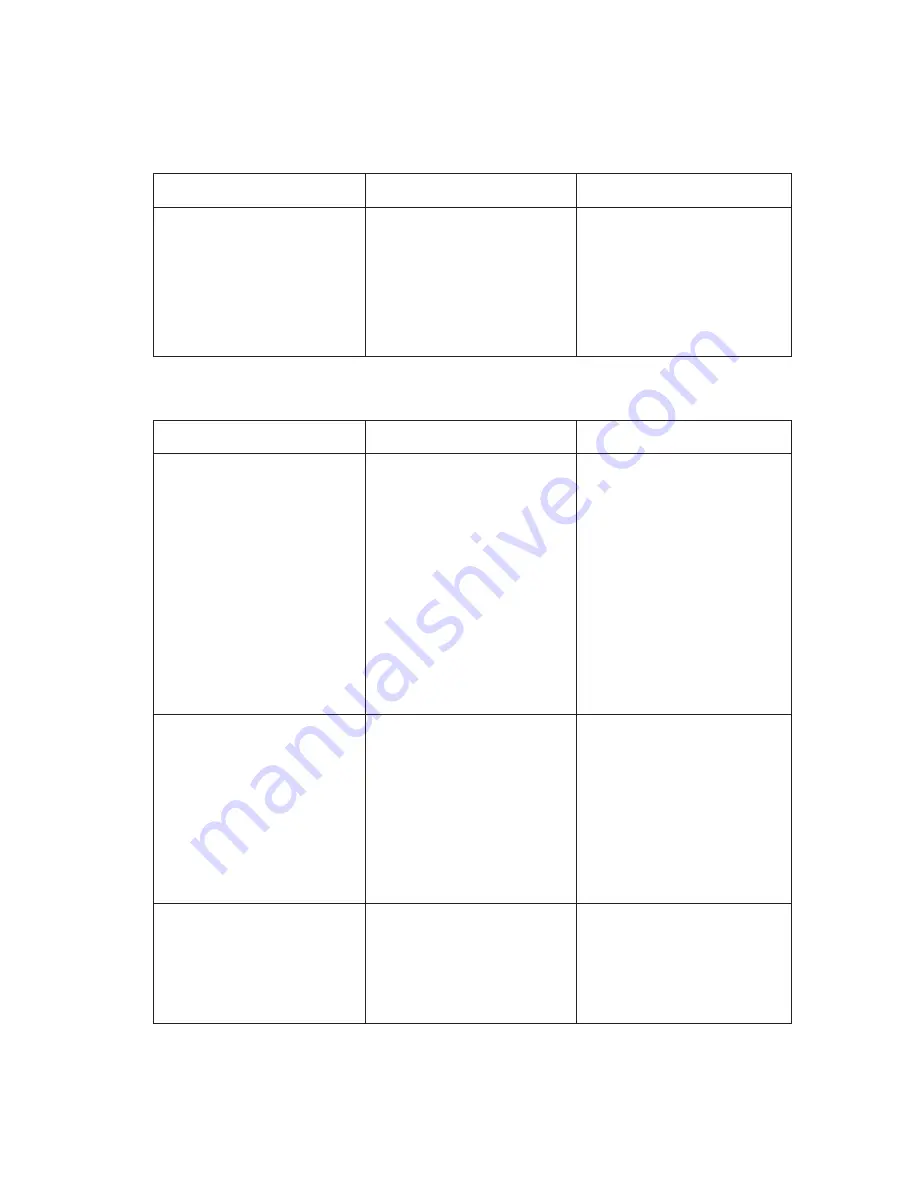
Troubleshooting
|
45
Touchscreen problem
Problems
Possible causes
Possible solutions
Touchscreen responds
slowly or improperly
Protective cover
prevents the tablet from
recognizing your inputs.
Gently wipe the
•
display with a clean
dry cloth.
Remove any
•
protective covers
from the touchscreen.
Network Problem
Problems
Possible causes
Possible solutions
No wireless connection
Check if the wireless
1
radio is on. See
Wi-Fi setting
.
Try to get closer to the
2
wireless access point.
Reset the wireless
3
router if using a private
network; open the
browser to view the
landing page if using a
public network.
No mobile broadband
connection
Check if the mobile
1
broadband is on.
See
Turning On/Off
mobile broadband
.
Move your tablet to
2
a different location
for better signal
reception.
The mobile broadband
has been capped.
Stop using mobile
broadband until the next
billing cycle or contact
AT&T to change your
broadband plan.
Содержание XPS10
Страница 1: ...XPS 10 Tablet User s Manual ...