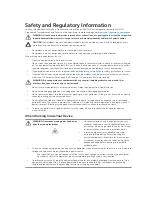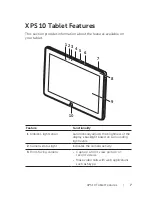Setting Up Your XPS 10 Tablet
|
17
Turning Off Your Tablet
Using power button:
•
Press and hold the
Power and Sleep/Wake
button
for at
least 4 seconds to turn off the tablet.
Using Charms:
•
Swipe from the right edge of the display to access Charms.
1
Touch
2
Settings
→
Power
→
Shut down
to turn off
the tablet.
Turning Off the Screen
Using power button:
•
Press the
Power and Sleep/Wake
button
to turn off
the screen.
Using Charms:
•
Swipe from the right edge of the display to access Charms.
1
Touch
2
Settings
→
Power
→
Sleep
to turn off the screen.
NOTE:
If your tablet is in a sleep state (tablet is on, but screen is off),
press the
Power and Sleep/Wake
button
or
Windows
button
once to turn on the screen.
Содержание XPS10
Страница 1: ...XPS 10 Tablet User s Manual ...