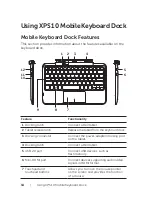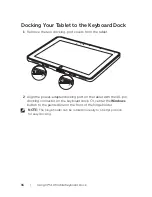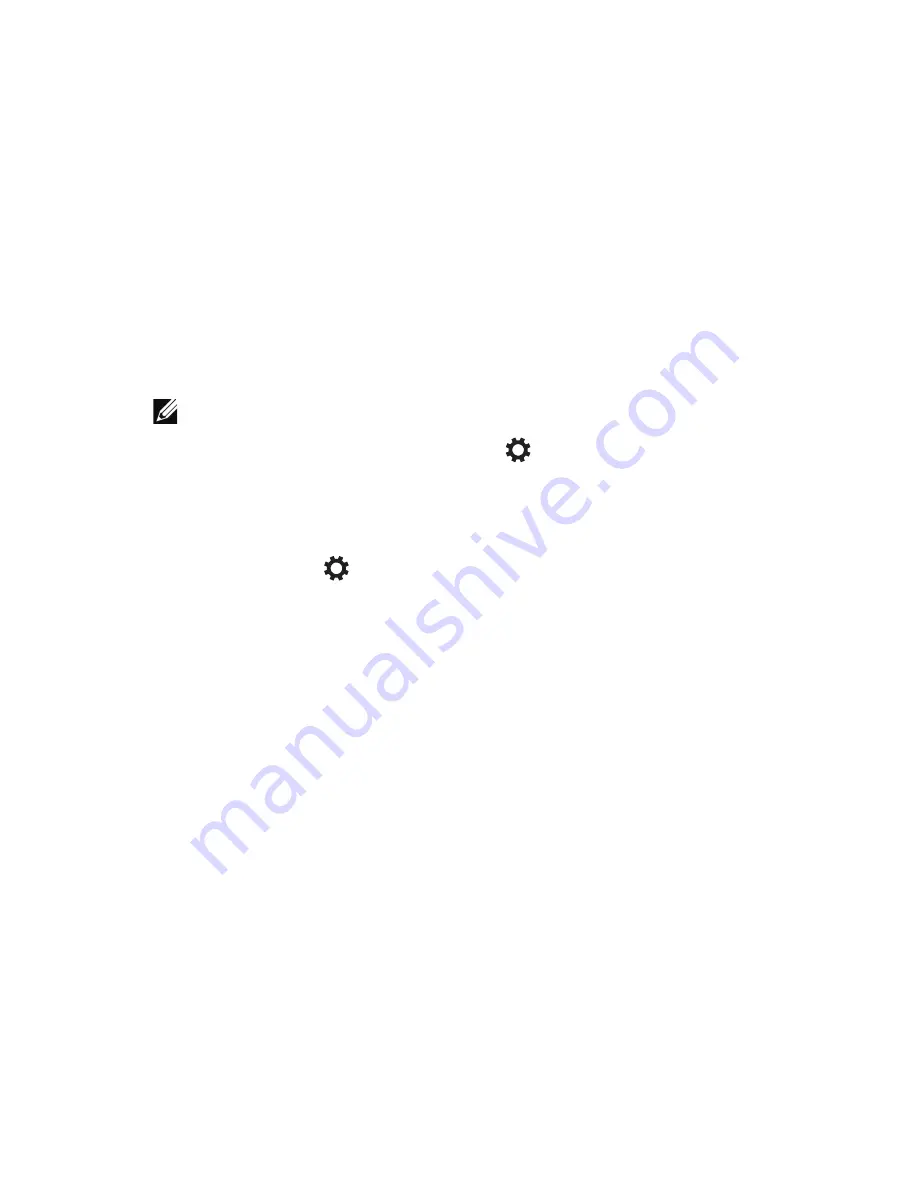
Synchronizing Your Tablet
|
33
Synchronizing Your Tablet
Use Microsoft account
If your computer has Microsoft Windows 8 installed, you can
synchronize user settings of your tablet with your computer using
a Microsoft account. When you sign in with your Microsoft account
on your tablet, you can automatically synchronize your settings,
including internet browser history, application settings, and personal
files etc., with other Windows 8 PCs and Windows RT tablets.
NOTE:
You need a wireless connection for both your computer and tablet.
Go to Charms, then click
1
Settings
→
PC Settings
→
Users
→
Switch to a Microsoft account
to switch your computer local
account to your Microsoft account.
An new option will be added to
2
PC Settings
called
Sync your settings
.
Click
3
Settings
→
PC Settings
→
More PC Settings
→
Sync
your settings
to show all kind of toggles for synchronizing your
data and settings.
Copy music, photos, and videos
Connect your tablet to a computer using the supplied Micro-USB
1
to standard USB conversion cable.
After the copy is complete, use the
2
Safely Remove Hardware
wizard to remove your tablet from the computer.
Содержание XPS10
Страница 1: ...XPS 10 Tablet User s Manual ...