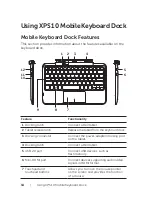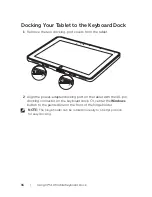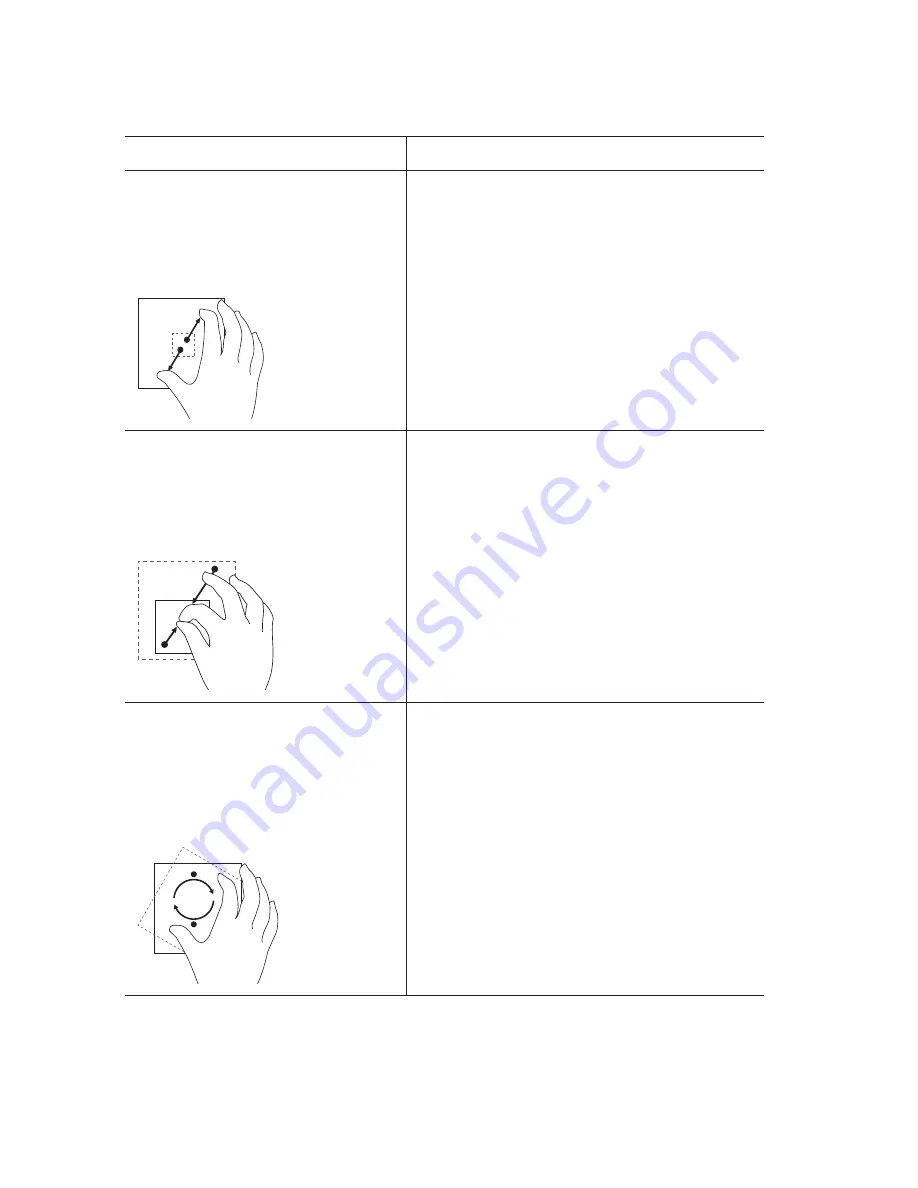
22
|
Using Your XPS 10 Tablet
Finger gestures
Allows you to:
Zoom in
Touch the display with two
fingers and then move the
fingers apart
.
Enlarge the view of an image or web page.
•
Zoom out
Touch the display with two
fingers and then move the
fingers closer
.
Reduce the view of an image or web page.
•
Rotate
Touch the display with two or
more fingers and then move
the fingers in a clockwise or
counter-clockwise arc
.
Rotate an object by 90 degrees.
•
Содержание XPS10
Страница 1: ...XPS 10 Tablet User s Manual ...