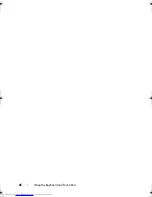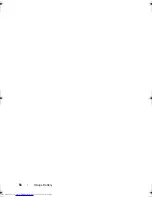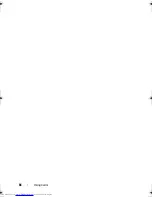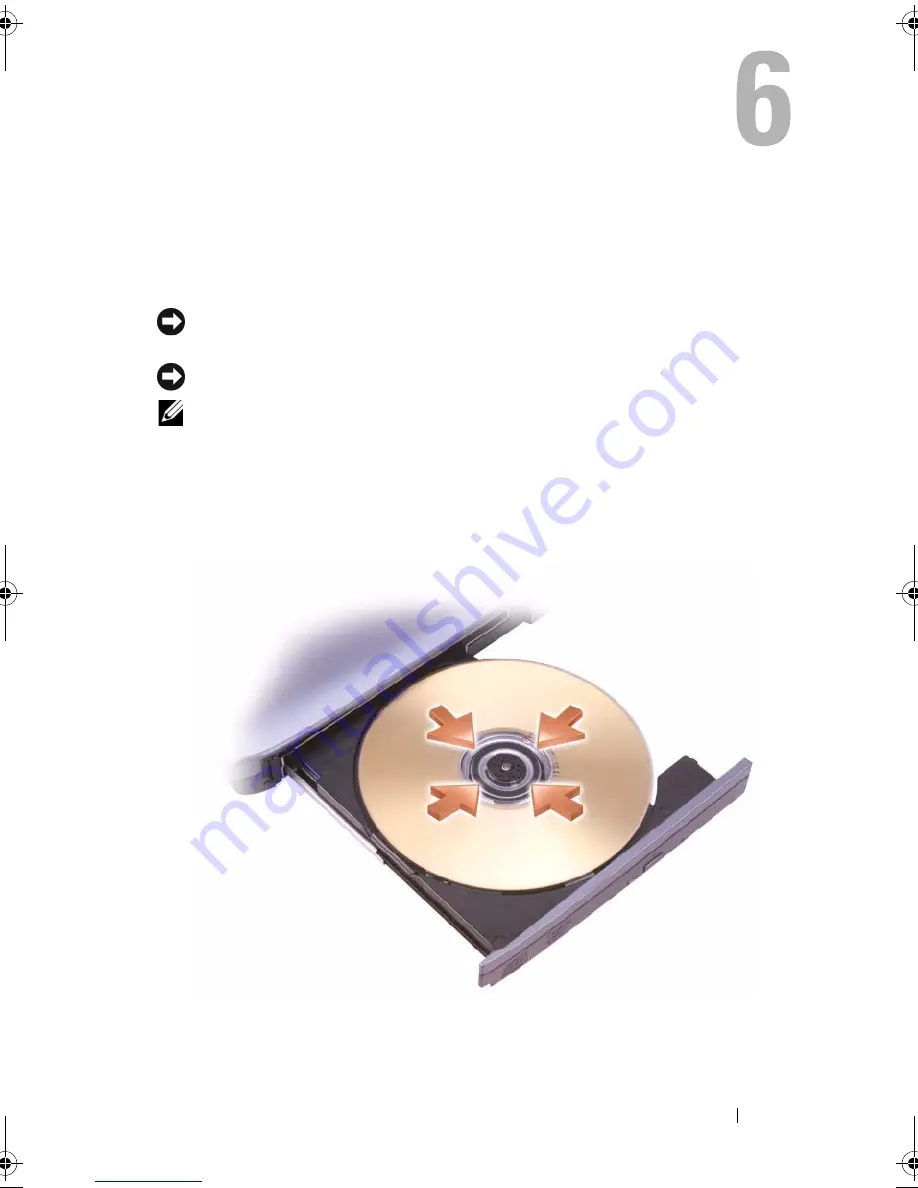
Using Multimedia
55
Using Multimedia
Playing Media
NOTICE:
Do not press down on the optical drive tray when you open or close it.
Keep the tray closed when you are not using the drive.
NOTICE:
Do not move the computer while playing media.
NOTE:
To prevent vibration and noise do not stick any additional labels or stickers
on the media.
1
Press the eject button on the front of the drive.
2
Place the disc, label side up, in the center of the tray and snap the disc
onto the spindle.
3
Push the tray back into the drive.
book.book Page 55 Thursday, August 7, 2008 5:00 PM
Downloaded from
www.Manualslib.com
manuals search engine
Содержание Vostro 500
Страница 12: ...12 Contents Downloaded from www Manualslib com manuals search engine ...
Страница 18: ...18 Finding Information Downloaded from www Manualslib com manuals search engine ...
Страница 38: ...38 Setting Up Your Computer Downloaded from www Manualslib com manuals search engine ...
Страница 46: ...46 Using the Keyboard and Touch Pad Downloaded from www Manualslib com manuals search engine ...
Страница 54: ...54 Using a Battery Downloaded from www Manualslib com manuals search engine ...
Страница 66: ...66 Using Cards Downloaded from www Manualslib com manuals search engine ...
Страница 124: ...124 Adding and Replacing Parts Downloaded from www Manualslib com manuals search engine ...
Страница 140: ...140 Specifications Downloaded from www Manualslib com manuals search engine ...
Страница 170: ...170 Index Downloaded from www Manualslib com manuals search engine ...