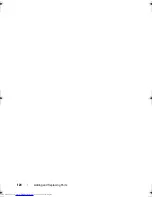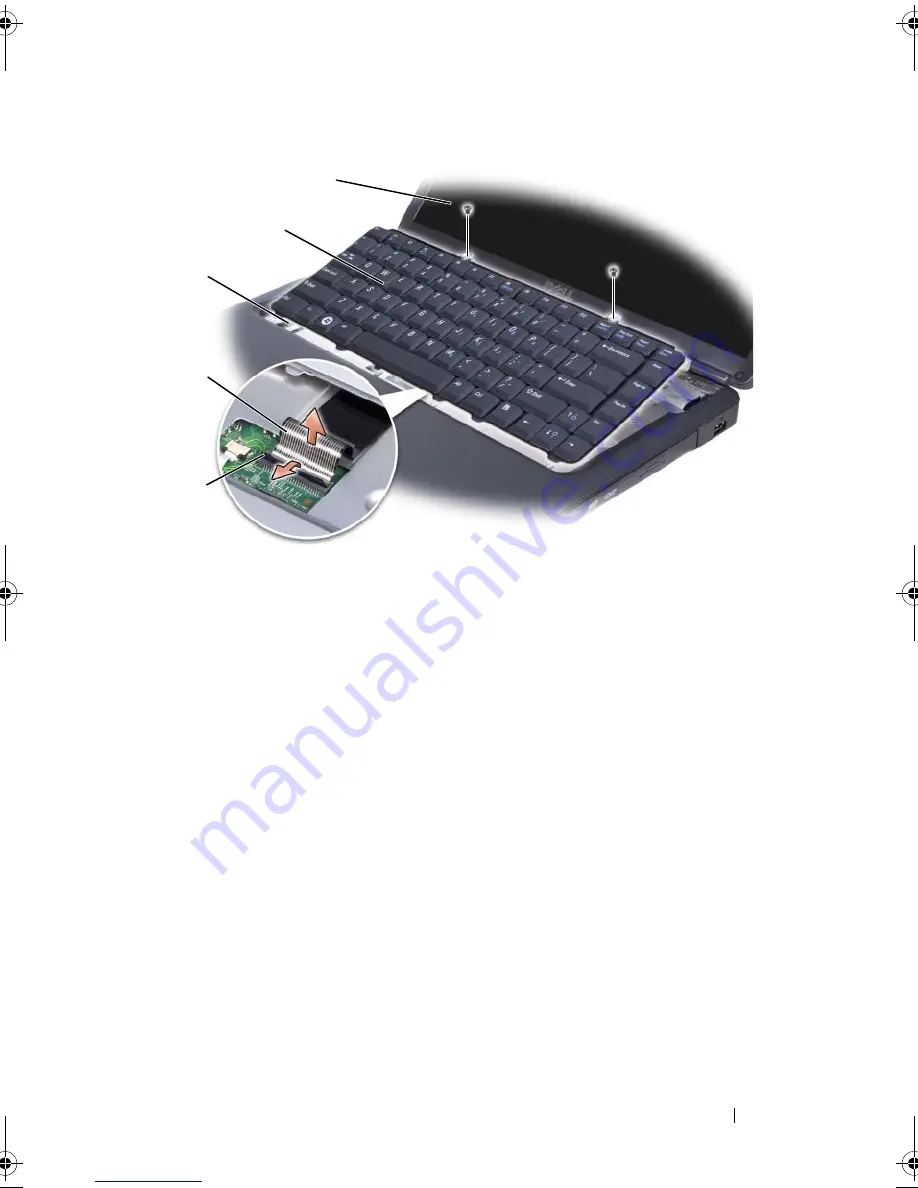
Adding and Replacing Parts
115
Replacing the Keyboard
1
Slide the keyboard cable into the keyboard connector.
2
Rotate the keyboard connector latch to secure the cable.
3
Hook the tabs along the front edge of the keyboard into the palmrest.
4
Press on the right edge near the top to snap the keyboard into place.
5
Replace the two screws on the top of the keyboard.
1
screws (2)
2
keyboard
3
keyboard tabs (5)
4
keyboard cable
5
keyboard connector latch
1
2
4
3
5
book.book Page 115 Thursday, August 7, 2008 5:00 PM
Downloaded from
www.Manualslib.com
manuals search engine
Содержание Vostro 500
Страница 12: ...12 Contents Downloaded from www Manualslib com manuals search engine ...
Страница 18: ...18 Finding Information Downloaded from www Manualslib com manuals search engine ...
Страница 38: ...38 Setting Up Your Computer Downloaded from www Manualslib com manuals search engine ...
Страница 46: ...46 Using the Keyboard and Touch Pad Downloaded from www Manualslib com manuals search engine ...
Страница 54: ...54 Using a Battery Downloaded from www Manualslib com manuals search engine ...
Страница 66: ...66 Using Cards Downloaded from www Manualslib com manuals search engine ...
Страница 124: ...124 Adding and Replacing Parts Downloaded from www Manualslib com manuals search engine ...
Страница 140: ...140 Specifications Downloaded from www Manualslib com manuals search engine ...
Страница 170: ...170 Index Downloaded from www Manualslib com manuals search engine ...